3D Printer for Kids: Our Best Picks
3D printing is a fun hobby and a fantastic way for kids to explore creativity, problem-solving, and hands-on learning. It introduces concepts in design, engineering, and technology in a way that feels like play, sparking curiosity while developing valuable skills. This article highlights our best picks for 3D printer for kids. Our choices balance safety, simplicity, and affordability. We’ll cover how each pick is well-suited for young creators.
But first, we should ask, “How do I choose a 3D printer for my kid?”
Practical Considerations When Choosing a 3D Printer for Kids:

1. Safety
Look for enclosed printers that keep moving parts and heated areas out of reach, and features like auto-shutoff for added protection.
2. Budget
Some printers are affordable and work great for beginners, while others have more advanced features and a higher price tag. It helps to know what matters most to you before making a decision.
3. Tinkering vs. Plug-and-Print
Do you enjoy adjusting settings and fine-tuning your prints, or would you rather have something that works right out of the box? Some printers require more hands-on work than others.
4. Supervision
3D printing can get technical, so it’s always a good idea for an adult to stay involved, especially with younger kids. The initial setup often includes assembling parts, loading filament, and running a calibration test. This can be tricky the first time around, and it’s important to never let them do the setup alone. Users have reported that unsupervised setup can lead to having the 3D printer damaged or destroyed. Regular supervision during prints also helps ensure things run smoothly and reduces any safety concerns.
5. Maintenance
Some printers need more regular upkeep, like cleaning nozzles or adjusting the print bed. Choosing a model that matches how much time you’re willing to spend on maintenance can save a lot of headaches.
6. Make it a Shared Project
Instead of handing over the 3D printer to your child as a solo activity, consider making it something you do together. You can guide them through their first designs and prints, turning it into a fun bonding experience.
7. Auto Bed Leveling—A Must
Bed leveling is one of the most common pain points in 3D printing. If the bed isn’t leveled right, the first layer might not stick, which can mess up the entire print. For kids, this can turn excitement into frustration. Auto bed leveling takes care of that step, so the printer adjusts itself for a smoother setup. It boosts the chances of a successful print and helps kids spend more time creating and less time fixing.
Keeping these considerations in mind, here are our best picks for 3D Printer for Kids:
Bambu Lab A1 Mini

Why it’s the Pick:
- Enclosed design (Safety ✔️)
- Mid-range price (Budget ✔️)
- Fully automatic calibration and auto bed leveling (Auto Bed Leveling ✔️)
- Low-maintenance features like filament runout detection (Maintenance ✔️)
- Simple plug-and-print setup (Tinkering vs. Plug-and-Print ✔️)
The Bambu Lab A1 Mini helps kids dive into 3D printing without the usual headaches. The enclosed design keeps hot parts and moving pieces out of reach. This feature helps parents feel more comfortable when kids are printing on their own. The price is budget-friendly and works well for families looking to start small before committing to something bigger.
Auto bed leveling removes one of the trickiest parts of 3D printing. Instead of manually adjusting the bed, which often causes print failures, the A1 Mini takes care of it on its own. This automatic adjustment boosts the chances of a successful print and helps kids stay motivated.
The printer is easy to set up and doesn’t require constant tweaking. Automatic calibration gets everything aligned right away. The plug-and-print system means there’s very little prep involved. It also has a filament runout sensor that pauses the job if the filament runs out mid-print. This feature saves time and keeps you from wasting materials.
This model works well as a project you can do together with your child. Walking them through their first prints can help build their confidence and create a fun learning experience for both of you. Watching their creations come to life makes it all worth it!
Bambu Lab P1P

Why it’s the Pick:
- Enclosed design (Safety ✔️)
- Long-term investment (Budget ✔️)
- Fully automatic calibration and auto bed leveling (Auto Bed Leveling ✔️)
- Customizable and upgradable(Tinkering vs. Plug-and-Print ✔️)
- Minimal maintenance with smart filament detection (Maintenance ✔️)
- Bigger build volume for larger projects (Shared Project ✔️)
At first glance, you would think that it looks like an unfinished 3D printer. But Bambu Lab made it so that you can customize the panels. It’s an awesome way to personalize your printer, and to explore designing and slicing.
If you’re ready to spend a bit more, the Bambu Lab P1P is a fantastic step up from the A1 Mini. It gives you more flexibility thanks to its upgradable design. Unlike the Mini, which has a more closed system, the P1P grows with your needs. You can add custom panels, upgrade the cooling fans, or even include a camera to monitor prints remotely. It’s a great choice for kids (and parents) who want more options as they get into bigger and more advanced projects.
The bigger build volume means larger prints are possible, which is perfect for school projects or creative builds you can work on together. The enclosed design also helps by keeping temperature fluctuations at bay, improving print quality and keeping curious hands away during prints.
Auto bed leveling and automatic calibration handle the tricky parts, so you don’t have to fiddle with adjustments. Just load the filament and print. The P1P’s filament runout sensor pauses prints if the spool runs out, so you won’t lose progress or waste materials.
With all its customizable parts, the P1P can also be a fun tinkering project if your child loves experimenting with hardware. But if they just want to print, it works just as well out of the box without extra upgrades. It’s the perfect blend of plug-and-play with the option to grow and explore more as they gain confidence.
Flashforge Adventurer 5M
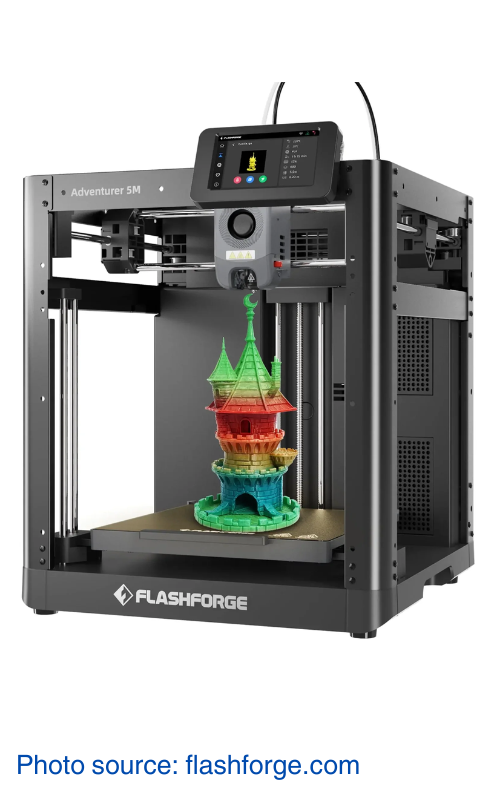
Why it’s the Pick:
- Enclosed design with a built-in HEPA filter (Safety ✔️)
- Mid-range price, more features (Budget ✔️)
- Auto Bed Leveling ✔️
- Plug-and-print setup with minimal manual adjustments (Tinkering vs. Plug-and-Print ✔️)
- Quick-release nozzle for easier cleaning (Maintenance ✔️)
- Spacious build volume for bigger projects (Shared Project ✔️)
The Flashforge Adventurer 5M gives kids plenty of space for creative projects while keeping safety in check. The enclosed design keeps hot parts out of reach, and the built-in HEPA filter helps cut down on fumes. This is a great choice if you’re setting up in a shared space like a family room or playroom.
The price is fair for what you get—more features than entry-level printers but not as expensive as premium models. One of the best features is auto bed leveling, which takes care of the tricky calibration step. Kids can avoid the frustration of prints failing because the first layer didn’t stick.
Maintenance is simple. The quick-release nozzle makes it easy to clean and swap without needing a full teardown. You can load the filament and get printing without much prep. The larger build volume is a big bonus to make larger prints or working on group projects. You can print full-sized models or multiple parts in one go. It’s great for school projects, decorative pieces, or multi-part builds.
If you’re looking for something safe, easy to use, and big enough for larger creations, the Flashforge Adventurer 5M is a solid choice for family-friendly 3D printing.
Entina Tina2S

Why it’s the Pick:
- Safefully enclosed design (Safety ✔️)
- Affordable price with beginner-friendly features (Budget ✔️)
- Auto bed leveling for hassle-free setup (Auto Bed Leveling ✔️)
- Plug-and-print design with pre-assembled parts (Tinkering vs. Plug-and-Print ✔️)
- Low-maintenance with a heated, flexible build plate for easy print removal (Maintenance ✔️)
The Entina Tina 2S is one of the easiest 3D printers to get started with, especially for kids. The fully enclosed frame keeps the heated parts and moving components safely out of reach. This makes it a solid pick if you’re worried about little hands getting too close during a print job.
It’s affordable while still packing in helpful features for beginners. Auto bed leveling means you won’t have to spend time adjusting the print bed yourself—a huge plus for anyone who’s ever dealt with leveling frustrations. You can skip that step and get straight to printing.
Since it’s pre-assembled, you won’t need to put any parts together. The heated, flexible build plate makes print removal much easier. Instead of scraping prints off, you can gently flex the plate and pop them off without hassle.
The build volume is smaller than some other printers on this list, but that can work well for younger kids who want to create keychains, figurines, and small models. It’s also easy to move around, which means you can set it up in different rooms without much effort.
If you’re looking for a safe, beginner-friendly printer that doesn’t need a lot of tinkering, the Entina Tina 2S is a great way to start 3D printing as a family.
Toybox
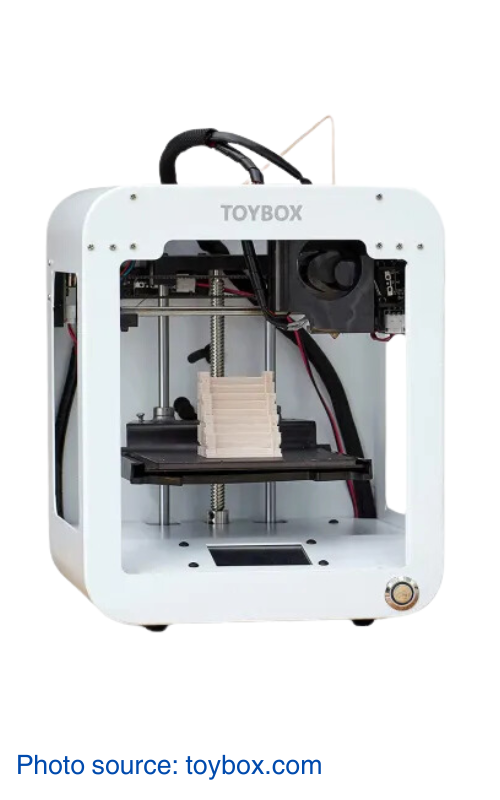
Why it’s the Pick:
- Fully enclosed design with no heated bed (Safety ✔️)
- Affordable price with a focus on kid-friendly printing (Budget ✔️)
- Auto bed leveling for frustration-free printing (Auto Bed Leveling ✔️)
- Plug-and-print setup with an intuitive app (Tinkering vs. Plug-and-Print ✔️)
- Minimal maintenance with pre-calibrated settings (Maintenance ✔️)
The Toybox 3D Printer is simple, fun, and built for kids who are ready to jump into 3D printing. Its enclosed design keeps things safer by covering the moving parts, and the lack of a heated bed lowers the chance of any mishaps during printing. It’s a great choice if you’re introducing younger kids to 3D printing for the first time.
The price hits a sweet spot for a beginner-friendly printer. The auto bed leveling feature saves time and avoids the frustration of misaligned prints. Instead of struggling with adjustments, kids can jump right into printing their favorite designs.
The Toybox app is easy to navigate. It comes with a big collection of ready-to-print models, like toys, figurines, and keychains. You just pick one, tap print, and watch it go. You don’t have to worry about adjusting advanced settings. Since the printer comes pre-calibrated, you can spend more time printing and less time troubleshooting. Its small build volume is designed for bite-sized projects that print fast. Kids can try out different ideas and get their finished creations without waiting for hours.
If your goal is to introduce 3D printing in a fun and safe way without spending time on technical setup, the Toybox 3D Printer is a great pick for younger kids.
Final Thoughts

Choosing the right 3D printer for kids is about more than just picking a machine—it’s about finding a tool that encourages creativity, builds problem-solving skills, and sparks excitement. Safety is a key priority, especially for younger users, so enclosed designs and features like auto-shutoff and filament sensors can make a big difference. Budget is another factor to consider, but there are plenty of options that balance affordability and useful features.
The type of 3D printer you choose also depends on how hands-on you want the experience to be. Some kids love to tinker with settings and upgrades, while others prefer to hit print and watch their designs take shape. Maintenance is another important point—printers with features like auto bed leveling and filament runout detection can save time and reduce frustration, especially for beginners.
Each of the printers on this list was chosen with these considerations in mind. The Bambu Lab A1 Mini is perfect for simple plug-and-play printing, while the P1P offers room to grow with upgrades. The Flashforge Adventurer 5M and Entina Tina 2S bring balanced features for families, and the Toybox focuses on fun, kid-friendly prints with minimal setup.
No matter which model you choose, 3D printing can open up a world of creativity for your child. With the right machine and a bit of guidance, they’ll be turning their ideas into reality and building skills they’ll carry with them for years to come.





Comments are closed.