Anycubic i3 Mega S Full Review
The Anycubic i3 Mega S is an affordable open-frame 3D printer that has a spacious build area, a sturdy metal frame, and solid print quality for its price range. Priced at around $280, it supports various filament types and uses fused deposition modeling (FDM) technology. This model is particularly appealing for beginners or those looking to experiment with 3D printing. Easy to assemble and generally user-friendly, the Mega S is a good starting point for new users, though caution is needed around the exposed hot extruder. Manufactured by Anycubic, a leading 3D printer company based in Shenzhen, China, this 3D printing device represents a typical option in today’s budget 3D printer market. In this Anycubic i3 Mega S full review, we will discuss why it’s our choice for the Best 3D Printer Under $300, discussing its features, compare it to its siblings, and suggest real word applications.
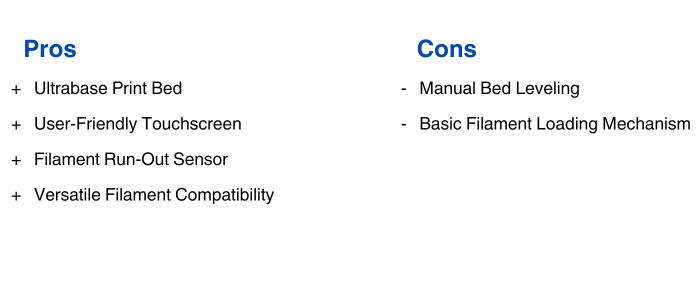
Design and Build Quality
Frame and Structure
The Anycubic i3 Mega S features a metal frame that provides a stable and durable foundation for the printer. The open-frame design allows for easy access to the print area, so it is convenient for monitoring prints and performing maintenance. The metal chassis contributes to the overall sturdiness of the printer and also helps reduce vibrations during printing.
Assembly Process
One of the highlights of the Anycubic i3 Mega S is its straightforward assembly process. The printer arrives mostly pre-assembled, requiring only a few screws to put together. Starting by screwing the printer’s frame to its base. The more important task here is attaching the main parts: the base and the frame. The base consists of the LCD, the print platform and its ports and parts. The frame includes the extruder, the X-axis motor, and the X- and Z-axis carriages.
Additional Features
The Mega S includes several thoughtful features. The touchscreen interface is intuitive and easy to navigate, so adjusting the settings and monitoring print progress is easy. The filament run-out sensor and power resume function prevents failed prints due to filament shortages or power interruptions. These features, combined with the printer’s sturdy construction and user-friendly design, make the Anycubic i3 Mega S a solid choice for beginners.
Key Features and Specifications
| Key Features | Specifications |
|---|---|
| Ultrabase Print Bed | Build Volume: 210 x 210 x 205 mm |
| Friendly User Interface | Print Speed: Up to 100 mm/s |
| Filament Run-Out Sensor | Nozzle Diameters: Standard 0.4 mm |
| Auto Resume Print Function | Max Nozzle Temperature: 260°C |
| Fast and Easy Assembly | Max Bed Temperature: 110°C |
| Supported Filament Types: TPU, PLA, ABS, HIPS, Wood | |
| Filament Diameter: 1.75 mm | |
The Anycubic i3 Mega S has 210 x 210 x 205 mm build volume. Its Ultrabase print bed ensures excellent adhesion during printing and easy removal of prints once cooled. The printer supports multiple filament types, including PLA, ABS, PETG, and TPU, adding to its versatility. A responsive touchscreen interface simplifies navigation and monitoring. While the sturdy metal frame reduces vibrations for good print quality. The filament run-out sensor and power resume function provide added reliability by preventing print failures due to filament shortages or power interruptions. Equipped with a standard 0.4 mm nozzle and a reliable single extruder, the i3 Mega S has a good consistent performance for under $300.
Comparisons
i3 Mega S vs i3 Mega
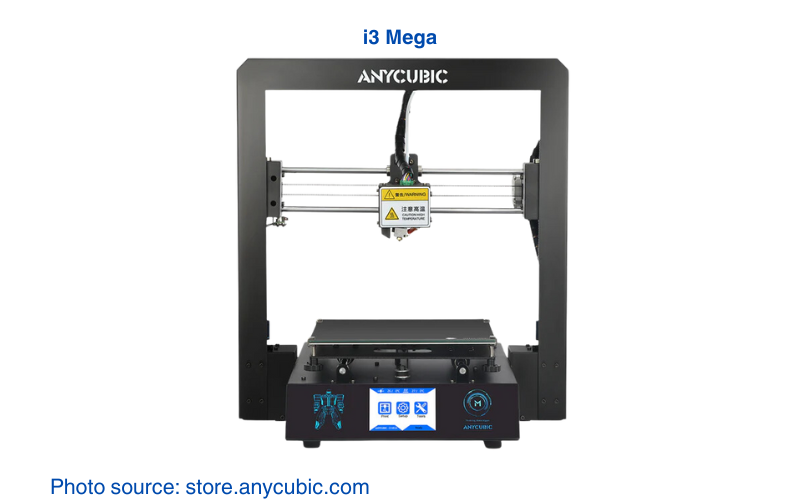
The Anycubic i3 Mega is a reliable 3D printer that has earned a reputation for its sturdy metal frame and solid performance. However, it lacks some of the enhancements found in the Mega S.
Build Quality: Both models share a sturdy metal frame, but the Mega S includes a redesigned spool holder for smoother filament feeding.
Bed Surface: Both printers come with the Ultrabase print bed, ensuring excellent adhesion and easy print removal.
Filament Sensor: The Mega S includes a filament run-out sensor, enhancing reliability by preventing interruptions during prints.
i3 Mega S vs Mega Zero 2.0

The Mega Zero 2.0 is a basic yet affordable and dependable 3D printer. It features a lighter frame and a magnetic bed for easy print removal. However, it lacks the advanced features found in the i3 Mega S.
Filament Sensor: The Mega S comes with a filament run-out sensor, providing more reliability during prints, a feature absent in the Mega Zero 2.0.
Printing Speed: The Mega S supports higher printing speeds, making it more efficient for larger projects.
User Interface: The Mega S offers a more advanced and user-friendly touchscreen interface, compared to the basic controls of the Mega Zero 2.0.
i3 Mega S vs Mega X

The Mega X is known for its large build volume and performance. While both models feature the Ultrabase print bed, the Mega X lacks some of the features of the i3 Mega S.
Build Volume: The Mega X features a larger build volume which can produce bigger projects compared to the Mega S.
Advanced Features: The Mega X supports higher printing speeds and more advanced features, which can be beneficial for more complex projects.
User Interface: Both models include a touchscreen interface, but the Mega X has more advanced settings for experienced users.
Real World Applications
Custom Accessories and Gadgets
For hobbyists, the i3 Mega S is ideal for crafting custom accessories and gadgets. You can make phone stands, custom keychains, or small tools. This printer provides the versatility and reliability needed to bring creative ideas to life.
Home Decor and Art Projects
Artists and decorators can use the Anycubic i3 Mega S to produce unique home decor items and art pieces. It is capable of printing picture frames, planters, decorative sculptures and design pieces for the home. This printer supports a wide range of materials and finishes to achieve the desired outcome for your project.
Educational Models and Teaching Aids
In educational settings, the i3 Mega S can be a practical tool for creating teaching aids and models. Teachers and students can use the printer to fabricate anatomical models, geographical maps, and other educational materials that enhance learning through hands-on interaction.
Miniatures and Figurines
The Anycubic i3 Mega S is also popular among hobbyists who create miniatures and figurines. Its ability to produce high-resolution prints with fine details makes it perfect for crafting models for tabletop games, collectibles, and display pieces.
Personalized Gifts
Creating personalized gifts is another application for the Anycubic i3 Mega S. Users can design and print unique items such as custom jewelry, nameplates, and decorative items, for a personal touch to gifts for friends and family.
Conclusion
The Anycubic i3 Mega S has built a reputation as a dependable entry-level 3D printer, well-suited for hobbyists, educators, and DIYers. Its strongt build and user-friendly features make it a gateway to endless creative possibilities. You can create prototyping parts, craft custom accessories, design educational models, make custom pieces and much more. The Mega S consistently delivers quality results due to integration of advanced features like the Ultrabase print bed and filament run-out sensor to ensure smooth and hassle-free printing. Combining affordability and practicality, the Anycubic i3 Mega S invites users to explore and create in the world of 3D printing. This printer shows how accessible and enjoyable 3D printing has become thanks to technological development.




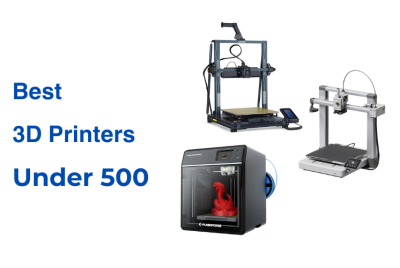


Comments are closed.