Best Multi Color 3D Printers
Multi-color 3D printing is a great way to bring more variety and detail to your projects. Instead of using just one color for everything, you can work with multiple colors or even different materials in a single print. For example, you can create models where the colors are part of the design right from the start, without needing to paint or assemble anything later. It’s a practical option that opens up a lot of creative possibilities.
So why bother with multi-color 3D printing? It gives your projects a polished look right out of the printer. You can add details, patterns, or labels without extra steps like painting or assembling. It’s also useful when you need different materials in the same print—like combining rigid and flexible parts for a functional design. Plus, it saves time by skipping those extra finishing steps.
If you’re thinking about trying it, there are some excellent 3D printers that handle multi-color printing really well. In this article, we’ll give you our best picks.
How to Print with Multi-Colors?
There are several techniques and technologies used in multi-color 3D printing, each for different uses and levels of expertise:
1. Dual Extrusion:
This is like having two pens for drawing. The printer uses two nozzles to handle two filaments at once. It’s simple and works great for adding a second color or material. It works well for basic multi-color designs or combining different materials such as PLA and soluble supports.
2. Tool Changer Systems:
Advanced printers with tool changer systems swap out entire tool heads during a print. You can use as many colors or materials as you want, and are perfect for creating complex, multi-color models. Prusa’s XL and similar models are popular examples.
3. Multi-Material Units (MMU):
Multi-material systems, like Prusa’s MMU3, uses a single extruder to switch between multiple filaments during a print. It’s a good way to use multiple colors without another extruder but runs the risk of cross contamination.
4. Automatic Material Systems (AMS):
AMS setups, as seen in Bambu Lab printers, are like smart feeders that automatically feed the right filaments into the printer based on the design. These systems are user-friendly and efficient for multi-color and multi-material projects.
5. Palette Systems:
Third-party solutions like Mosaic’s Palette splice different filaments together before they enter the printer. It creates an effective way for color transitions without requiring hardware upgrades.
Here are our best picks for 3D printers to print multi color:
Bambu Lab P1S with AMS

Why it’s the Pick:
- Handles up to 16 colors with the Automatic Material System (AMS)
- Smooth, reliable color changes without much setup
- Core XY design keeps prints fast and stable
- Standard build volume of 256 x 256 x 256 mm
The Bambu Lab P1S makes multi-color printing feel effortless. Its AMS system does all the work of switching between up to 16 filaments, so you don’t have to pause your prints or swap materials yourself. It even keeps track of how much filament is left and manages the transitions, so things stay smooth and efficient. This setup isn’t just about colors—it’s great for mixing materials too, like combining standard PLA with flexible or stronger filaments.
Even with all those color changes, the P1S keeps everything steady thanks to its Core XY design. You can run complex prints at high speeds, and the quality still holds up. Plus, the AMS spools any extra filament during color changes, so you don’t end up with unnecessary waste. The 256 x 256 x 256 mm build volume gives you plenty of room for medium-sized projects, whether you’re printing colorful models or functional parts.
The P1S and AMS combo makes multi-color 3D printing fast, easy to use, and handles the tricky stuff for you.
Bambu Lab A1 Mini with AMS Lite
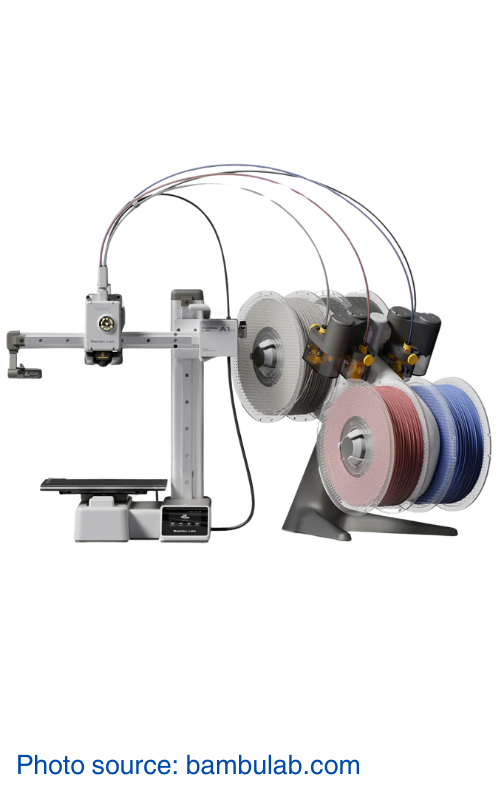
Why it’s the Pick:
- Compact and beginner-friendly
- AMS Lite system handles up to four colors
- 180 x 180 x 180 mm build volume for small projects
- Simpler setup for those new to multi-color printing
If the P1S feels like too much printer for you, the Bambu Lab A1 Mini might be just right. It’s smaller, easier to handle, and uses the AMS Lite system instead of the full AMS. This means it can work with up to four colors, which is plenty for most beginner projects. It’s a more scaled-down version that’s perfect if you don’t need the 16-color capabilities of the P1S.
The A1 Mini has a smaller build volume—180 x 180 x 180 mm—so it fits nicely on a desk or in tighter spaces. It’s also quieter, which is great if you’re printing at home. The AMS Lite keeps things simple, automatically switching between the four colors so you don’t have to fuss over it. It’s an easy way to dip your toes into multi-color printing without feeling overwhelmed.
If you’re just starting out or mostly print smaller designs, the A1 Mini with AMS Lite is a great pick. It doesn’t have all the bells and whistles of the P1S, but it’s easier to use and gets the job done.
Prusa MK4S with MMU3
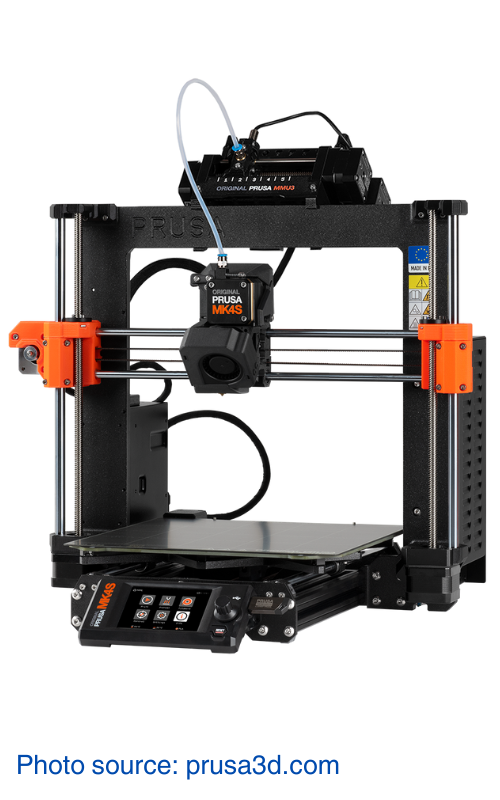
Why it’s the Pick:
- Can print with up to five filaments using the MMU3
- Uses a single nozzle for easier maintenance
- Reduces filament waste during color transitions
- Standard 250 x 210 x 220 mm build volume of
- Open-source design for customization
- Huge community support for guides and troubleshooting help
The Prusa MK4 with MMU3 is a solid choice if you want to get into multi-color or multi-material printing without overcomplicating things. The MMU3 unit can load up to five filaments, switching between them during prints automatically. Instead of dealing with two nozzles, this setup uses just one, which keeps the printer simpler to manage and maintain.
Prusa is known for reliable performance, and the MK4 delivers consistent, high-quality prints. The MMU3 is designed to use filament efficiently, so you won’t waste a lot during color changes. With a build volume of 250 x 210 x 220 mm, it’s got enough space for most projects, from colorful models to practical designs. The open-source firmware gets regular updates and lets you tweak settings to fit your projects. Plus, the Prusa community is massive. You’ll find endless guides, tips, and support online if you ever run into issues.
If you’re after a reliable printer that makes multi-color printing easy without being too complicated, the MK4 with MMU3 is worth a look.
Original Prusa XL

Why it’s the Pick:
- Uses up to five tool heads for multi-color and multi-material printing
- Big build volume of 360 x 360 x 360 mm for larger projects
- Tool changer system keeps color switches clean and reliable
- Modular design makes upgrades and repairs straightforward
- Backed by Prusa’s open-source firmware and active community
The Original Prusa XL is for people who want to think big—literally. It uses a tool changer system, which means it can handle up to five tool heads. This lets you print in multiple colors or materials without constantly swapping filaments. The tool heads work independently, so transitions stay clean, and you don’t have to worry about colors bleeding into each other.
And then there’s the size. The XL has a huge build volume—360 x 360 x 360 mm—giving you plenty of space for large prints, whether that’s a big prototype, a detailed model, or multiple parts in one go. Even though it’s a big machine, its modular design makes life easier. If you ever need to fix something or upgrade, it’s not a huge hassle.
On top of that, you get the perks of Prusa’s open-source system and a super supportive community. If you want to tweak settings, find new features, or troubleshoot, there’s always help available.
Anycubic Kobra 3 with ACE
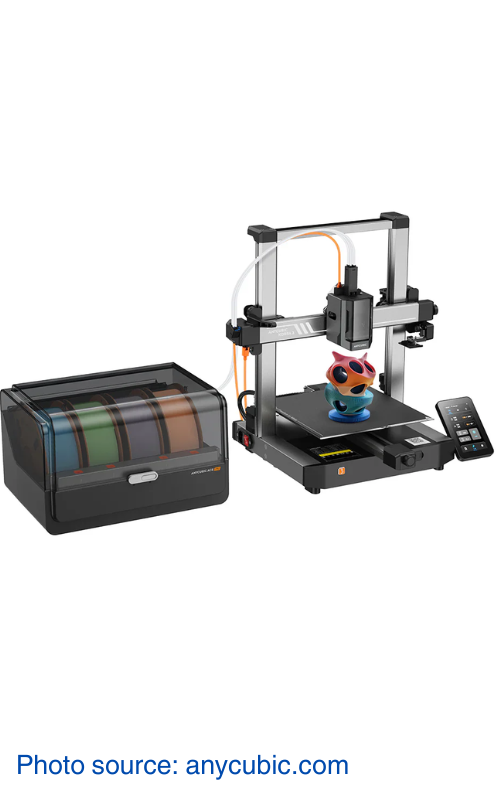
Why it’s the Pick:
- Uses the ACE (Automatic Color Engine) system for multi-color printing
- Handles up to four colors at once
- Built-in filament dryer keeps materials in good shape
- Standard build volume of 220 x 220 x 250 mm
- Affordable and easy to use, especially for beginners
The Anycubic Kobra 3 is a solid pick if you’re new to multi-color 3D printing and want something simple to start with. It’s got the ACE (Automatic Color Engine) system, which takes care of switching between up to four colors during a print. You don’t have to mess around with anything complicated—it just works.
One handy feature is the built-in filament dryer. If you live somewhere humid, this keeps your filaments dry and printing smoothly. The build volume—220 x 220 x 250 mm—is just the right size for most small to medium projects, whether you’re printing toys, parts, or decorations.
It’s not the fanciest printer out there, but it’s a great way to dip your toes into multi-color printing without spending a ton. If you’re curious and want to keep things simple, the Anycubic Kobra 3 has you covered.
Final Thoughts
Multi-color 3D printing gives so much variety and useful features to makers. You can print detailed designs with multiple colors or even mix different materials for more functional prints. And with so many printers to choose from, it’s easy to find one that fits your projects.
If you want something fast and capable, the Bambu Lab P1S is a great choice. For smaller setups or beginners, the A1 Mini keeps things simple without taking up too much space. The Prusa MK4 with MMU3 gives you an easy way to work with multiple colors or materials, while the Prusa XL can handle big ideas with its tool-changing system. And if you’re looking for an affordable option to test the waters, the Anycubic Kobra 3 is a great pick.
Each of these printers works differently, so the best choice really depends on what you want to create. Whichever one you go with, multi-color 3D printing opens up new possibilities and makes your projects more interesting.




