Creality Ender-3 V2 Full Review
The Creality Ender 3 V2 is a notable upgrade to the popular Ender 3. It kept much of what users loved about the original while introducing several key improvements. This model retains a decent print volume, is easy to assemble and modify, and delivers high-quality prints. With the original Ender 3 starting to show its age, Creality recognized the need for an updated version. The Ender 3 V2 builds on the 3D printing solid foundation of its predecessor by enhancing core features: upgrading outdated components, adding new functionalities, and, in some cases, rethinking design choices. In this Creality Ender 3 v2 full review, we will explore its features and why it was hailed the Best Entry Level 3D Printer in our Best PLA 3D Printers for Hobbyists article.
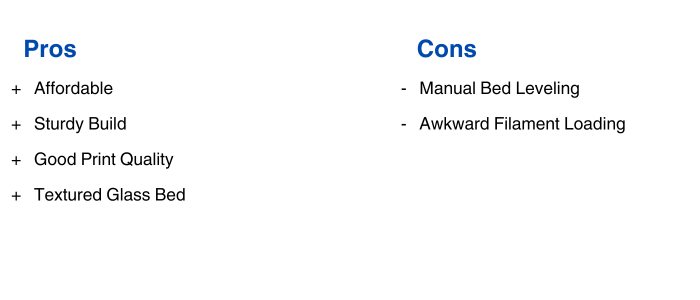
Design and Build Quality
Frame and Structure
The Creality Ender-3 V2 features a robust and sleek design that marks a significant improvement over its predecessor. The frame is constructed from sturdy aluminum, giving a solid foundation for the printer. The new molded plastic panels give the printer a polished look, so it is suitable for both workshops and more public spaces without appearing overly industrial.
Assembly Process
Assembling the Ender-3 V2 is a relatively straightforward process, especially for those familiar with the original Ender 3. The printer does come with clear instructions and all the necessary tools but as all 3D printers are, it takes a bit of time to learn to work it. The components fit together accurately, and the improved design means fewer parts to assemble. Most users can expect to have the printer up and running in a few hours.
Improved Features
One of the standout features of the Ender-3 V2 is the integrated storage drawer, a small but practical addition that keeps tools and spare parts within easy reach. Another improvement is the repositioned power supply, now located at the base of the printer. This contributes to the cleaner look and improves the printer’s stability. The addition of a color screen interface with a user-friendly knob further simplifies operation.
Key Features and Specifications
| Key Features | Specifications |
|---|---|
| Upgraded MeanWell Power Supply | Build Volume: 220 x 220 x 250 mm |
| Improved Belt Tensioners | Print Speed: Up to 180 mm/s (recommended 60-80 mm/s for optimal quality) |
| Tool Drawer | Layer Height: 0.1-0.4 mm |
| New User Interface | Nozzle Diameters: Standard 0.4 mm (interchangeable) |
| Ultra Silent Printing | Max Nozzle Temperature: 255°C |
| Carborundum Glass Platform | Filament Compatibility: PLA, ABS, PETG, TPU |
| Supported Filament Diameter: 1.75 mm | |
The Creality Ender-3 V2 builds upon the legacy of its predecessor with a host of new features and enhancements. It has a 220 x 220 x 250 mm build volume which is a standard size for 3D printing hobbies. Its textured glass bed ensures strong adhesion during printing and easy removal when cool. The integrated MeanWell power supply improves safety and contributes to a cleaner design. A new color screen with a rotary knob makes it easier to navigate settings. The V4.2.2 silent motherboard significantly reduces noise. Enhanced belt tensioners on the X and Y axes allow for precise adjustments, while a built-in drawer provides handy storage for tools and spare parts. However, the filament loading path next to the leadscrew can be tricky to use.
Comparisons
When comparing the Creality Ender-3 V2 to other popular models in its lineup, several key differences and similarities emerge.
Ender-3 V2 vs Ender 3

The most direct comparison is between the Ender 3 V2 and its predecessor, the Ender 3. While the core design and build volume remain the same, the Ender 3 V2 introduces several improvement.
Design: The Ender-3 V2 features a sleeker, more professional look with molded plastic panels, whereas the Ender 3 has a more utilitarian, open-frame design.
Power Supply: The V2 has an integrated MeanWell power supply in the base, offering a cleaner appearance and improved safety. The original Ender 3’s power supply is external and bulkier.
User Interface: With a color screen and a rotary knob, the V2 makes it easier to navigate settings. The Ender 3 has a simpler LCD screen with button controls.
Silent Motherboard: The V2 includes a silent motherboard, significantly reducing noise during operation, which is not a feature of the original Ender 3.
Ender-3 V2 vs Ender 3 Pro

The Ender 3 Pro is a popular model appreciated for its solid build and reliability. Comparing it to the Ender 3 V2 reveals several distinctions:
Bed Surface: The Ender 3 V2 comes with a textured glass bed which better adhesion and easier print removal compared to the Pro’s magnetic bed.
Power Supply: The Pro also features a MeanWell power supply but it remains external, unlike the V2’s integrated design.
Noise Levels: The V2’s silent motherboard makes it quieter during operation, which is a significant improvement over the Pro.
Real World Applications
The Creality Ender-3 V2 has established itself as a versatile unit for 3D printing hobbyists. Its reliable performance and user-friendly features make it suitable for a wide range of applications, enhancing the creative capabilities of its users. Here are some of the primary real-world applications where the Ender-3 V2 excels:
Prototyping and DIY Projects
For hobbyists and makers, the Ender-3 V2 is an excellent choice for prototyping and DIY projects. Its precise printing capabilities allow for the creation of detailed models and functional prototypes. It’s quite useful for designing a new gadget, creating custom parts for existing devices, or experimenting with innovative ideas.
Miniatures and Figurines
One of the most popular applications for the Ender-3 V2 among hobbyists is the creation of miniatures and figurines. It can produce high-resolution prints with fine details. It’s a great way to craft models for tabletop games, collectibles, and display pieces. The textured glass bed ensures that even the smallest pieces adhere well during printing and can be easily removed once completed.
Custom Gifts and Home Decor
Creating custom gifts and home decor items is another area where the Ender-3 V2 shines. The popular choices are personalized keychains, ornaments, custom-designed planters, picture frames and games and comic book characters. The ability to print with various materials, including PLA, ABS, PETG, and TPU, allows users to experiment with different textures and finishes.
Cosplay and Costume Design
For cosplayers, the Ender-3 V2 is useful for creating costume components and accessories. Its large build volume and precise printing enable the production of detailed pieces, from armor parts to props. The printer’s customizable settings allow users to achieve the desired balance between strength and flexibility which are essential for wearable items.
Conclusion
The Creality Ender-3 V2 is a fantastic choice for hobbyists. With its improved design and features, it enhances the core strengths of the original Ender 3 while fixing some of its issues. You can use it to prototype, create miniatures, or make custom gifts. This printer delivers reliable and high-quality results. Its ease of assembly and user-friendly interface make are an advantage for for entry level printing. While its versatility and precision cater to more advanced projects. Overall, the Ender-3 V2 combines great performance with affordability, making it a go-to option for anyone looking to explore 3D printing.

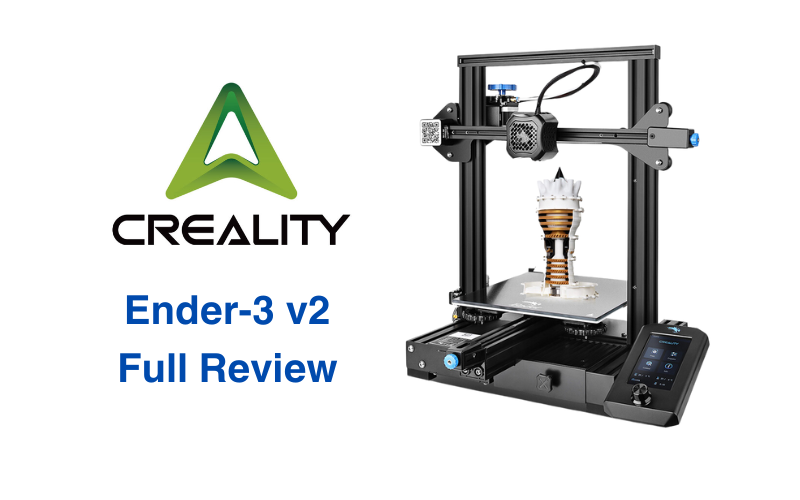
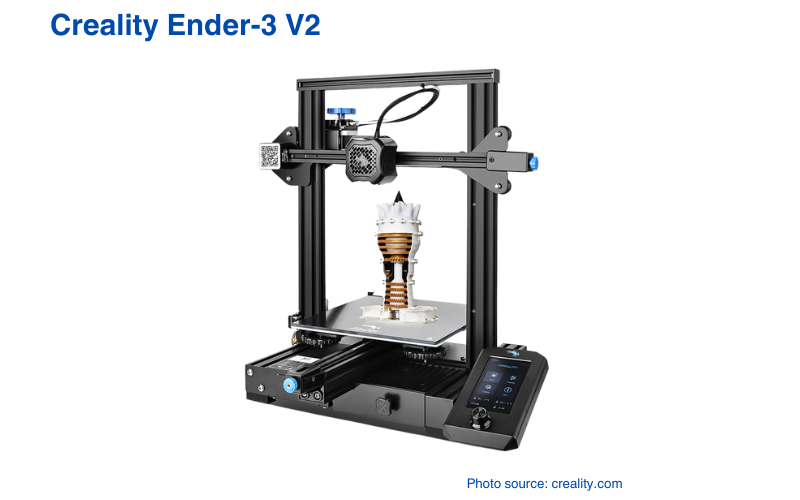




Comments are closed.