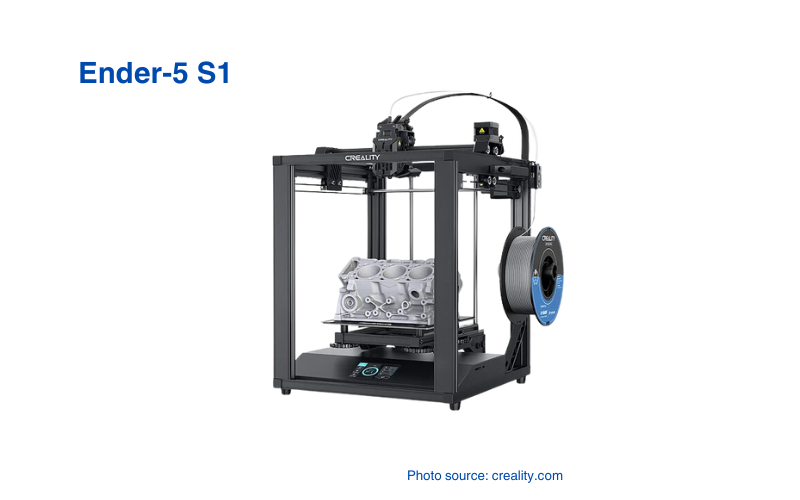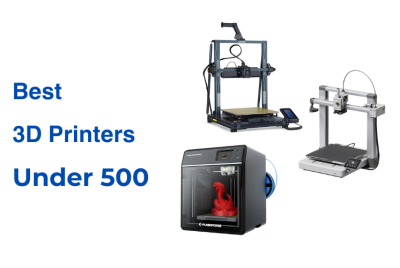Creality Ender-5 S1: Full Review
When Creality launched the Ender-5 S1, they were building on the success of their previous models, particularly the Ender 3, which had already gained a loyal following. It was designed to address some of the limitations of its predecessors while introducing new features. The 3D printing community has embraced the Ender-5 S1 for its sturdy build and reliable performance. Unlike some printers that can be a bit finicky or temperamental, this ABS 3D printer is known for its consistency and ease of use. In this Creality Ender-5 S1 full review, we will put this model under the lens and break down everything from its design, specifications, features, printing applications and more!
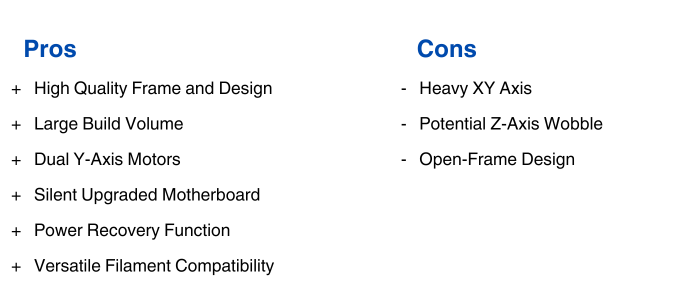
Design and Build Quality
Frame and Structure: One of the first things you’ll notice about the Creality Ender-5 S1 is its solid, cube-shaped frame made from high-quality aluminum. The printer features a strong metal frame foundation that minimizes vibrations during printing, which is crucial for achieving high-quality prints. The open design allows easy access to the print bed and extruder so the maintenance and upgrades are straightforward.
Assembly Process: The Ender-5 S1 is semi-assembled so you don’t have to spend a lot of time setting it up with the clear instructions guiding you through the process. The components are well-organized. Most of the critical parts are pre-assembled, which significantly reduces the chances of making mistakes during assembly.
Key Features and Specifications
| Key Features | Specifications |
|---|---|
| Dual Y-Axis Motors | Build Volume: 220 x 220 x 300 mm |
| Silent Motherboard | Maximum Print Speed: 250 mm/s |
| Power Recovery Function | Printing Precision: 0.1mm |
| Heated Bed | Material Type: Filament (PLA, ABS, TPU, PETG, PC, ASA, HIPS) |
| Flexible Build Plate | |
| Bowden Extruder |
The Creality Ender 5 has several key features that enhance its performance and user experience. The dual Y-axis motors ensure precise bed movements to reduce layer shifting for better print quality. Its upgraded silent motherboard minimizes noise. The power recovery function allows printing to resume after power interruptions. A heated bed ensures better adhesion and reduces warping, especially with materials like ABS and PETG. The flexible build plate simplifies print removal, while the Bowden extruder offers efficient filament feeding, allowing for faster print speeds and effective use with flexible filaments like TPU.
The Creality Ender 5 has some solid printing specs that make it a favorite. It offers a generous build volume of 220 x 220 x 300 mm, providing plenty of space for all kinds of projects, big or small. The print speed goes up to 250mm/s, striking a good balance between quality and efficiency. With a layer resolution ranging from 100 to 400 microns, you can choose between fine details or faster prints. Additionally, it’s compatible with a variety of filaments like PLA, ABS, PETG, and TPU.
Comparisons
Ender 5 vs. Ender 3

The Ender 3 has been a beloved entry-level printer for many hobbyists, and it’s often the go-to recommendation for beginners. However, the Ender 5 brings several improvements that make it worth the extra investment.
Stability and Design: The Ender 5’s cube frame is more stable compared to the cantilever design of the Ender 3. This added stability reduces vibrations and improves print quality.
Build Volume: While the Ender 3 has a build volume of 220 x 220 x 250 mm, the Ender 5 expands this to 220 x 220 x 280 mm. The increased vertical space is especially useful for taller prints.
Ease of Assembly: The Ender 5 comes semi-assembled, making the setup process quicker and easier than the Ender 3, which requires more time and effort to assemble.
Ender 5 vs. Ender 5 Plus

The Ender 5 Plus is the bigger sibling of the Ender 5 with some enhanced features and a larger build volume.
Build Volume: The Ender 5 Plus has an impressive 350 x 350 x 400 mm build volume, significantly larger than the standard Ender 5.
Automatic Bed Leveling: The Ender 5 Plus includes a BLTouch auto bed leveling sensor as standard, which can be added to the Ender 5 but is not included out of the box.
Cost: The Ender 5 Plus is more expensive, so the choice between the two often comes down to whether you need the larger build volume and additional features.
Real-World Applications
The Creality Ender 5 is a versatile 3D printer that is useful for a wide range of real-world applications. Its capabilities make it suitable for both hobbyist projects and some professional use cases.
Hobbyist Projects
For hobbyists, the Ender 5 is a dream come true. Whether you’re printing figurines, cosplay props, or intricate models, this printer delivers the quality and detail needed to bring your ideas to life. Its large build volume allows for the creation of sizeable projects without the need for multiple parts or assemblies. From decorative items to functional gadgets, the possibilities are endless.
Educational Use
In educational settings, the Ender 5 is an excellent tool for teaching students about technology and engineering principles. It has a user-friendly design made for beginners, while its advanced features provide plenty of learning opportunities. Students can design and print their own projects, gaining hands-on experience in 3D modeling and printing. This practical application of theoretical knowledge helps in better understanding and retention of concepts.
Prototyping
For professionals, especially those in design and engineering fields, the Ender 5 is a reliable prototyping tool. Its accuracy and precision are perfect for creating prototypes of new products, components, or tools. Being able to quickly iterate and test designs accelerates the development process, saving time and resources. The printer’s ability to handle various filaments, including ABS and PETG, ensures that prototypes can be both detailed and durable.
Art and Creativity
Artists and creative professionals also find the Ender 5 to be helpful in creative expression. The printer’s capability to produce fine details and smooth finishes can be used for creating sculptures, jewelry, and other intricate designs. Artists can push the boundaries of their creativity, experimenting with different materials and techniques to produce unique and expressive works.
Functional Parts and Repairs
Another practical application of the Ender 5 is in printing functional parts and conducting repairs. It’s helpful for replacement parts for a household appliance or a custom tool for a specific job. Printing these parts on-demand saves time and money compared to sourcing them from manufacturers or suppliers. It also allows for customization, ensuring that the parts perfectly fit the intended application.
Conclusion
The Creality Ender 5 is a favorite among the 3D printing community. Its sturdy, cube-shaped frame ensures stability and high-quality prints. The large build volume of 220 x 220 x 280 mm provides ample space for various projects. Features like dual Y-axis motors, a silent motherboard, and a power recovery function make it a dependable choice that performs consistently well. These attributes, along with its ease of use and maintenance, make the Ender 5 a fantastic choice for beginners and experienced users.
The Ender 5 delivers on all fronts. Its user-friendly design and advanced features, such as the flexible build plate and Bowden extruder, ensure a smooth printing experience. The ability to handle various filaments, including PLA, ABS, PETG, and TPU, adds to its versatility. Overall, the Ender 5’s combination of reliability, ease of use, and advanced functionality makes it a top recommendation for anyone looking to start 3D printing.