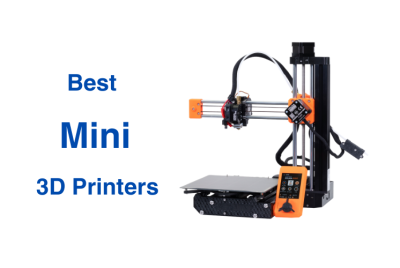Elegoo Neptune 4 Max Review
The technology for large 3D printers is how far the technology has come a long way. It used to be that if you wanted to print something really big, you needed industrial-grade machines that cost a small fortune. Now, thanks to advancements like stronger frame designs, smarter bed leveling, and improved extrusion systems, you can print huge models without needing a warehouse-sized budget—or a warehouse. Some of these printers can even handle specialty materials that make prints tougher but still lightweight. It’s a huge advantage for industries like manufacturing and design.
But how big is big, really? Build volumes in 3D printing usually fall into categories: small at 180 x 180 x 180 mm³, standard at 250 x 250 x 250 mm³, mid-sized at 300 x 300 x 300 mm³, large at 400 x 400 x 400 mm³, extra large at 500 x 500 x 500 mm³, and giant at 600 x 600 x 600 mm³ or even bigger. There are 3D printer manufacturers who even produce printers that are up to 2 meters tall.
Companies like Elegoo make this level of 3D printing more accessible. Instead of needing a huge investment to get a large-format printer, creators, small businesses, and even professionals now have more affordable options without feeling like they’re making trade-offs.
In this review, we’ll dive into the Elegoo Neptune 4 Max and see how it measures up in the world of large-format 3D printers. We will cover everything from its design to its performance to help you figure out if this printer is the right fit for your big ideas.
Design and Build Quality
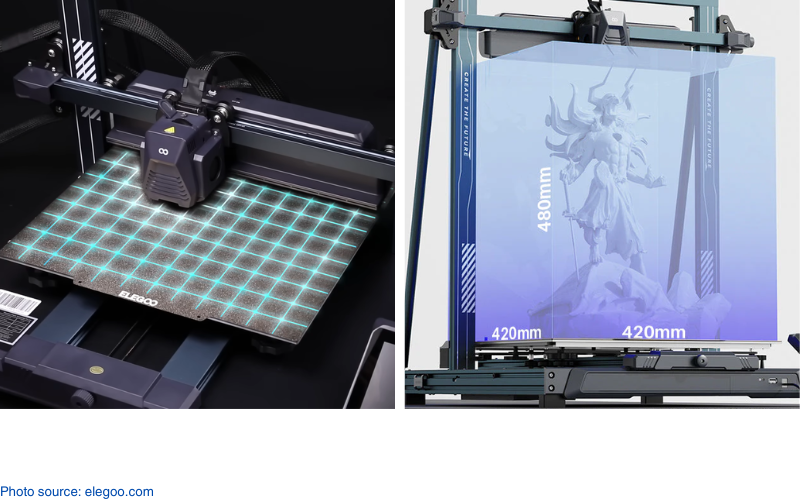
Elegoo built from the success of Neptune 3 Max and further made improvements. Though given a smaller build volume of 420 x 420 x 480 mm³, its features are upgraded. First up are the powerful extruder and hotend. Its 5.2:1 reduction ratio makes filament extrusion smoother and more reliable. The shiny, new Klipper high-speed motherboard and pre-installed firmware brings no hassle or struggle to the printing process.
Elegoo also paid attention to the details, like clean cable management to keep things tidy and a 4.3-inch touchscreen that’s angled just right for easy use. Noise isn’t much of an issue either, thanks to quieter stepper motors and upgraded cooling fans.
Assembly takes a bit of time since it’s a large printer, but Elegoo’s made sure it’s easy and simple. Once it’s set up, the Neptune 4 Max is ready to take on big projects without the hiccups you’d expect from something this size. It’s clear they designed it to handle large-format jobs without feeling clunky or over-complicated.
Key Features and Specifications
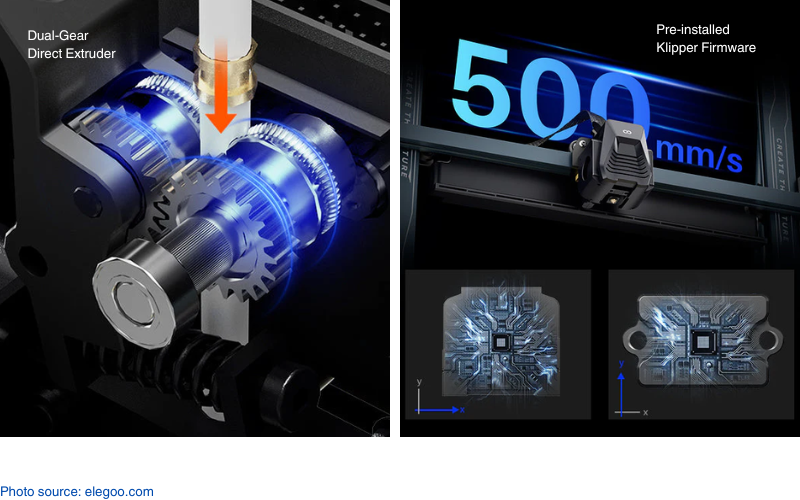
| Key Features | Specifications |
|---|---|
| Pre-installed Klipper Firmware | Build Volume: 420 x 420 x 480 mm³ |
| 300°C High-Temperature Nozzle | Nozzle Diameter: 0.4 mm |
| Dual-Gear Direct Extruder | Maximum Nozzle Temperature: 300°C |
| 121-Point Auto Bed Leveling | Maximum Heated Bed Temperature: 85°C (ambient temperature 25°C) |
| Dual Cooling System | Maximum Printing Speed: 500 mm/s (default 250 mm/s) |
| Quiet Operation | Maximum Acceleration: 8000 mm/s² |
| Easy to Use Interface | Auto Bed Leveling: 121-point (11 x 11) |
| Resume Printing Function | Supported Filament Types: PLA, TPU, PETG, ABS, ASA, Nylon |
| Filament Detection Sensor | Connectivity Options: WIFI, USB, LAN |
No rings but has all the bling
The Elegoo Neptune 4 Max has some great features that really make it stand out beyond just its size and speed. The dual-gear direct extruder keeps filament feeding smooth and steady. This is especially helpful when working with flexible materials like TPU or tougher options like Nylon. And speaking of versatility, the 300°C high-temperature nozzle gives you the flexibility to print with more advanced filaments. This is ideal for printing functional parts that need to withstand heat or wear and tear.
The auto bed leveling system also deserves a spotlight. With 121 points of calibration, it helps ensure the bed is perfectly leveled, so you’re not constantly fighting adhesion issues—something that can be a real headache on larger printers. The PEI-coated magnetic spring steel sheet is another handy feature. It grips prints well during the job but makes removing finished prints surprisingly easy once they cool.
On the cooling front, the dual fans at the print head and the extra ball-bearing blower fans do a great job of dissipating heat evenly. This keeps layers from warping, even during long, detailed prints. Plus, the Neptune 4 Max keeps things quiet with its silent stepper motors and well-designed support systems, so you’re not dealing with constant noise while your project runs.
Connectivity is another area where this printer shines. Whether you’re loading files via Wi-Fi, USB, or LAN, it gives you plenty of ways to manage your prints. These thoughtful touches show that Elegoo wasn’t just thinking about size—they were making sure the Neptune 4 Max delivers a well-rounded printing experience.
Comparisons
Elegoo Neptune 4 Max vs Creality CR-M4

The Elegoo Neptune 4 Max and Creality CR-M4 are both heavy hitters in the large-format 3D printer category. But they bring different strengths to the table.
- Extruder System: The Neptune 4 Max uses a direct-drive extruder with a dual-gear system. It can print flexible and abrasive filaments like TPU and Nylon easily. The Creality CR-M4, on the other hand, sticks with a Bowden setup. It works fine for standard filaments but isn’t great for anything bendy or tricky to feed.
- Build Volume: The Neptune 4 Max gives you 420 x 420 x 480 mm³ to work with. On the other hand, CR-M4 stretches out to 450 x 450 x 470 mm³. The difference isn’t huge, but if you’re after more height for taller projects, the Neptune’s build area wins out.
- Auto Bed Leveling: This is where the Neptune 4 Max really pulls ahead. It uses a 121-point auto bed leveling system that makes sure the entire surface is level and ready to print. The CR-M4’s 25-point system gets the job done, but it might need some manual tweaks for larger prints.
- Printing Speed: The Neptune 4 Max is fast, thanks to the pre-installed Klipper firmware, letting it hit speeds of up to 500 mm/s without turning your prints into spaghetti. The CR-M4 maxes out around 200 mm/s, which is fine for everyday prints but can feel slow for big jobs.
Elegoo Neptune 4 Max vs Anycubic Kobra Max

Both of these printers are built for big prints. However, the Neptune 4 Max packs in more features for convenience and flexibility.
- Extruder System: The Neptune 4 Max’s direct-drive extruder is great for handling everything from basic PLA to flexible TPU. The Kobra Max uses a Bowden system, which is decent for standard filaments but struggles with anything more demanding.
- Build Volume: The Kobra Max has a generous build volume of 400 x 400 x 450 mm³. Meanwhile, the Neptune 4 Max edges it out with 420 x 420 x 480 mm³. That extra room can make a difference for taller prints or batch printing multiple parts.
- Auto Bed Leveling: With 121 points of calibration, the Neptune 4 Max takes the hassle out of leveling. The Kobra Max’s 25-point system is okay for smaller prints but may require adjustments for larger builds.
- User Interface and Connectivity: The Neptune 4 Max has a 4.3-inch touchscreen and can connect through Wi-Fi, USB, and LAN options for file transfers. The Kobra Max only has USB and SD card options. This can feel limiting if you prefer managing prints wirelessly.
Real World Applications

- Prototyping and Product Development: If you’re working on full-scale prototypes, the Neptune 4 Max makes things much easier. Instead of printing smaller parts and piecing them together, you can print large sections in one go. This is especially handy for engineers creating detailed product models or functional parts for testing. The ability to handle tough filaments like ABS and Nylon means your prints can stand up to real-world use—perfect for industries like automotive and aerospace.
- Manufacturing Tools and Fixtures: For production lines that need custom jigs or fixtures, this printer can save time and money. Instead of waiting for outsourced parts, you can print what you need directly. The large build area is perfect for creating one-piece tools. Plus, with a high-temperature nozzle, you can use stronger materials that hold up in demanding environments.
- Architectural Models and Design Displays: Architects and designers often need detailed models for client presentations or design showcases. The Neptune 4 Max’s reliable bed leveling helps you get smooth first layers across the entire print bed. This makes printing complex structures easier. Instead of assembling small sections, you can print larger portions in fewer runs, which keeps your workflow efficient.
- Film Props and Stage Set Pieces: If you’re creating oversized props or set pieces, the Neptune 4 Max’s large build size is a game-changer. You’ll have fewer seams to deal with, and you can get your prints done faster. The high-speed printing helps when you’re working with tight deadlines. The cooling system also keeps prints from overheating, which means fewer failed prints. And with filaments like PETG, your pieces stay durable enough to handle rehearsals and shoots.
Final Notes
The Elegoo Neptune 4 Max is built for creators who need more than just a bigger print bed. Its direct-drive dual-gear extruder and 300°C high-temp nozzle make it capable of handling stronger materials like ABS and Nylon, which are great for durable, functional prints. The pre-installed Klipper firmware speeds things up to 500 mm/s, meaning you can take on large projects without feeling like you’ll be waiting forever for the print to finish.
The 121-point auto bed leveling system helps you avoid first-layer issues, which is a must when working with larger prints. The PEI-coated magnetic bed makes removing finished prints simple—no scraping or struggling. And with its dual cooling fans and extra blowers, prints stay stable, even during long runs.
Its connectivity options—Wi-Fi, LAN, and USB—give you flexibility for managing files and prints. Whether you’re making large prototypes, custom tools, or detailed display pieces, the Neptune 4 Max has the size and advanced features to handle it all without complicating your workflow. It’s a solid pick for anyone ready to tackle bigger projects with less hassle.