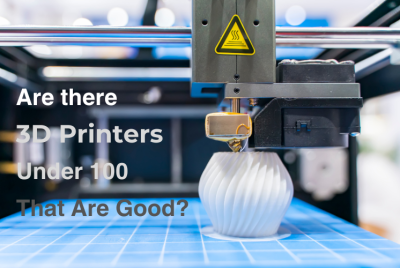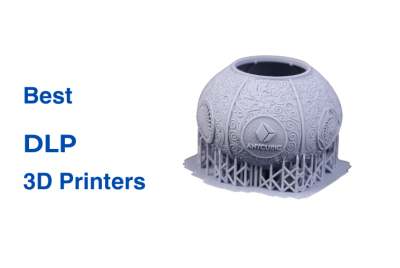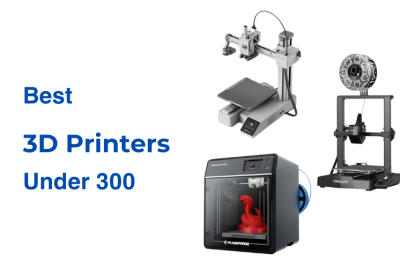Elegoo Neptune 4 Pro Review
Elegoo began its journey in 2015, starting with electronic kits before moving into 3D printing. Over the years, they’ve built a name for themselves by creating machines that are affordable, easy to use, and practical for different skill levels. While the company started small, they’ve grown into a well-known player in the 3D printing world, shipping products globally and supporting a growing community of makers.
Elegoo’s lineup includes both resin and FDM printers, addressing different types of projects. The Mars series introduced many to resin printing with compact designs and solid performance. The Saturn line expanded on this by providing larger build sizes for users tackling more ambitious projects. On the FDM side, the Neptune series has been their answer for filament-based printing. With features like automatic bed leveling and user-friendly controls, the Neptune line has earned consistent praise from its users.
The Elegoo Neptune 4 Pro is one of our picks in the Best Budget 3D Printers, and in this review, we’ll take a closer look at its design, features and performance to help you decide if this printer fits your expectations.
Design and Build Quality
The Elegoo Neptune 4 Pro has a sturdy aluminum frame that keeps the printer stable during use. With a size of 475 x 445 x 515 mm, it’s small enough to fit on a desk while still providing a build volume of 225 x 225 x 265 mm³. This gives plenty of room for projects like functional parts, prototypes, or decorative prints.
The dual Z-axis lead screws, combined with synchronized motors, improve stability during vertical movements. The CNC-machined aluminum parts add to the overall durability of the printer. The PEI magnetic platform makes removing finished prints easy. The spring steel sheet holds prints firmly while they’re being made, and you can flex the sheet to release the finished pieces. The removable touch screen keeps the controls straightforward. You can detach it to make adjustments or monitor progress, keeping the setup process simple and convenient.
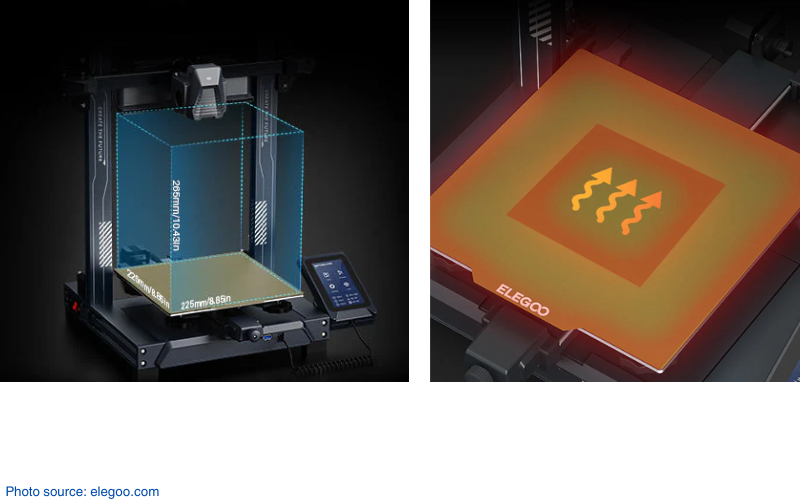
Key Features and Specifications
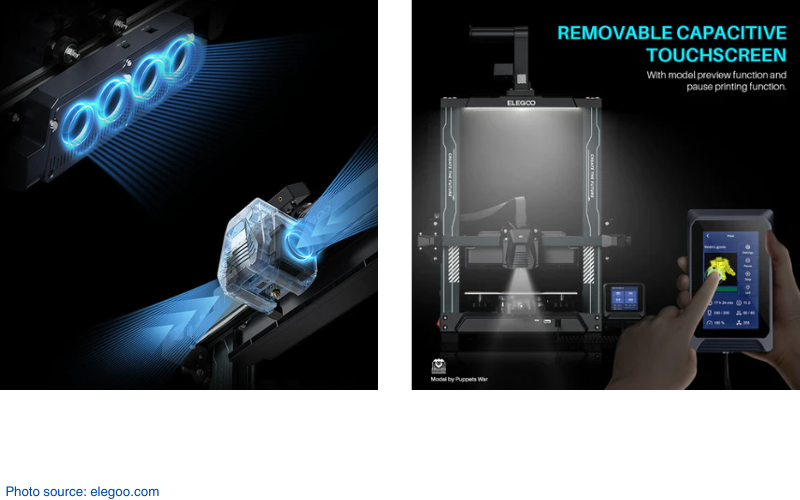
The Elegoo Neptune 4 Pro combines useful features with solid specifications to handle different printing projects. Its build volume of 225 x 225 x 265 mm³ gives enough space for small to medium-sized prints. With Klipper firmware and a quad-core processor, it can print at speeds up to 500 mm/s, saving time without compromising quality. The dual-gear direct drive extruder supports materials like PLA, PETG, ABS, ASA, TPU, and nylon, with a 300°C nozzle that melts filaments effectively. The heatbed uses a segmented design to heat only the area needed, cutting down on energy use for smaller prints. A PEI magnetic platform helps with print removal, making it simple to finish projects. The cooling system, with multiple fans, keeps printed layers strong, even at faster speeds. Features like filament detection, power loss recovery, and LAN connectivity round out a printer built to handle everyday tasks efficiently.
| Key Features | Specifications |
|---|---|
| High-Speed Printing with Klipper | Print Volume: 225 x 225 x 265 mm³ |
| Dual-Gear Direct Drive Extruder | Max Printing Speed: 500 mm/s |
| Intelligent Segmented Heatbed Design | Acceleration: 5000 mm/s² |
| Unparalleled Heat Dissipation System | Nozzle Temp: Up To 300 °C |
| Under 50 dB Quiet Operation | Heated Bed Temp: Up to 110 °C |
| Filament Detection | Supported Filament: PLA/TPU/PETG/ABS/ASA/Nylon |
| Power Loss Recovery | Connectivity: USB, LAN |
| 121-Point Auto Bed Leveling | |
| Removable Touch Screen Interface | |
| CNC Machined Aluminum Frame |
Comparisons
Elegoo Neptune 4 Pro vs Neptune 3 Pro

The Neptune 4 Pro brings several upgrades compared to the Neptune 3 Pro, focusing on faster printing and improved functionality.
- Printing Speed: The Neptune 4 Pro is significantly faster, reaching speeds of up to 500 mm/s. This is thanks to its pre-installed Klipper firmware and quad-core processor. The Neptune 3 Pro is slower at 120mm/s.
- Extruder System: The Neptune 4 Pro features a dual-gear direct drive extruder with a 5.2:1 reduction ratio. This makes extrusion smoother and make handling flexible filaments better. The Neptune 3 Pro uses a single-gear design, which doesn’t offer the same level of control with softer materials.
- Heatbed Design: The segmented heatbed in the Neptune 4 Pro allows for selective heating based on the model size, saving energy and reducing heat-up times. The Neptune 3 Pro uses a standard heated bed that doesn’t have this flexibility.
- Cooling System: The Neptune 4 Pro includes an advanced cooling system with six fans, delivering better layer adhesion at higher speeds. The Neptune 3 Pro relies on a simpler cooling setup, which might struggle with faster prints.
Real World Applications

The Elegoo Neptune 4 Pro works well for different types of projects, thanks to its high-speed printing, material compatibility, and smart features. Here’s how it fits into real-world uses:
- Prototyping and Design: The Neptune 4 Pro is great for creating prototypes. It prints quickly and handles materials like PLA, PETG, and ABS. The 300°C nozzle also supports tougher materials like nylon, which is useful for stronger parts.
- Small Business Projects: Small businesses can use the Neptune 4 Pro for making custom products, small batches of parts, or prototypes. The LAN connection makes it easy to monitor prints remotely, while the segmented heatbed saves energy during smaller runs.
- Cosplay and Hobbies: With its large build volume and support for flexible materials like TPU, the Neptune 4 Pro is a solid choice for cosplay projects. Whether you’re printing wearable armor or detailed props, it delivers smooth results and strong prints.
- Home Repairs and Everyday Items: This printer can also handle practical prints, like replacement parts or tools for home use. Materials like ABS and ASA are great for durable items, helping you tackle repairs or create useful objects.
Final Notes
The Elegoo Neptune 4 Pro brings high-speed printing, material compatibility, and useful features into one machine. It prints up to 500 mm/s, cutting down on wait times for projects. The dual-gear direct drive extruder works well with materials like PLA, ABS, TPU, and nylon, while the segmented heatbed helps save energy during smaller prints.
Features like automatic bed leveling, filament detection, and power loss recovery make it easier to use, whether you’re just starting or have more experience. The LAN connectivity also adds convenience for monitoring and controlling prints remotely. The advanced cooling system keeps layers strong, even at fast speeds. The Neptune 4 Pro is a strong pick for all kinds of makers.