FlashForge Creator Pro 2 Review
The FlashForge Creator Pro 2 is known for its dual extrusion capabilities at a mid-range price point. This 3D printer promises enhanced features from the crowd favorite Creator Pro and its sibling, the Creator Max. Despite the 4-year gap on the dates of release, the Creator Pro 2 doesn’t look like it changed much from the original. While the Creator Pro featured a single print head with two nozzles, the Creator Pro 2’s separates them, with each nozzle having its own direct drive print head that can move independently through the X-axis. So what else has changed? This Flashforge Creator Pro 2 review, we will look into the design and build quality, key features, and specifications, as well as compare it to its sibling models and explore its real-world applications.
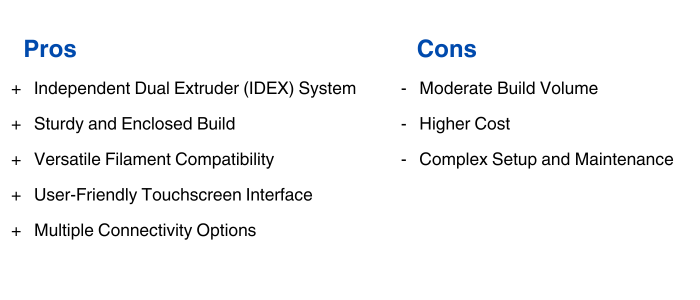
Design and Build Quality
The FlashForge Creator Pro 2 is made with a mix of metal and high-quality plastic, and is designed to withstand the rigors of frequent use. The printer’s chassis is predominantly metal meant for a solid foundation.
Enclosed Build Chamber: The fully enclosed build chamber serves multiple purposes: it helps maintain a stable temperature inside, which is particularly beneficial when printing with temperature-sensitive materials like ABS. It keeps the heated components, such as the build plate and extruders, safe and out of direct reach. A safer choice for educational environments and home use.
Dual Extruder System: The independent dual extruder (IDEX) system is a highlight of the Creator Pro 2’s design. These extruders operate independently, allowing for complex multi-material prints without the risk of cross-contamination. This setup improves print quality and expands the range of possible applications. Users can print with soluble support materials, create multi-colored objects, or duplicate prints simultaneously.
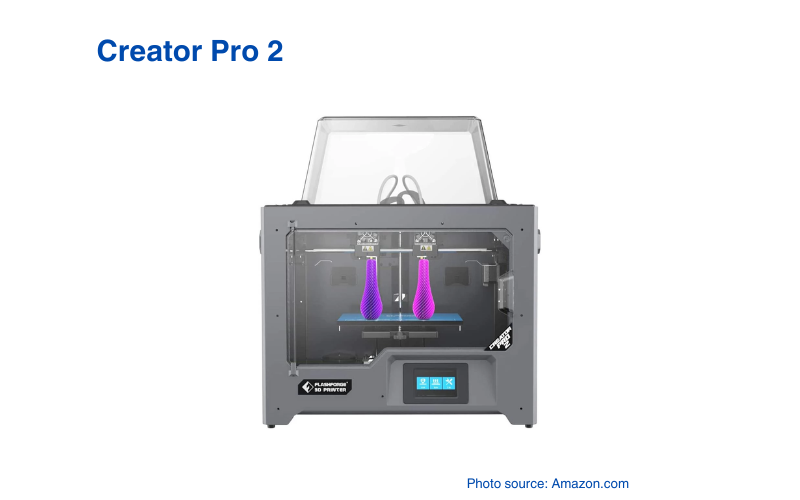

Key Features and Specifications
| Key Features | Specifications |
|---|---|
| Dual Extrusion System | Build Volume: 200 x 148 x 150 mm |
| 3.5-inch Touchscreen Interface | Print Speed: Up to 100 mm/s |
| Filament Run-Out Detection | Layer Resolution: 100-400 microns |
| Power Loss Recovery | Nozzle Diameter: 0.4 mm |
| Dual Z-Axis Rods | Filament Compatibility: PLA, ABS, PVA, HIPS, PETG, TPU |
| Extruder Type: Independent Dual Extruder (IDEX) | |
| Build Plate: Heated, removable, and made of aluminum | |
The FlashForge Creator Pro 2 features an Independent Dual Extruder (IDEX) system that enables multi-material printing, duplicate mode, and mirror mode for enhanced efficiency. Its 200 x 148 x 150 mm build volume, heated build plate, and 3.5-inch touchscreen interface offer a user-friendly and precise printing. Compatible with various filaments like PLA, ABS, PETG, and TPU, it allows high-resolution printing with layer heights from 100 to 400 microns. Connectivity options include USB, SD card, and Wi-Fi, ensuring flexible file management and remote control capabilities.
This printer’s precision-machined components and aluminum frame ensure stable and accurate prints, while its semi-automatic bed leveling system simplifies setup. The Creator Pro 2 is also easy to maintain, with accessible and replaceable components. Its compatibility with slicing software like FlashPrint, Simplify3D, and Cura further enhances its usability, making it suitable for both beginners and experienced users.
Comparisons
FlashForge Creator Pro

The Creator Pro is a solid performer with a traditional dual extruder setup. It’s known for its reliability and consistent performance, but it lacks the advanced features of the Creator Pro 2.
Build Quality: Both models feature sturdy construction, but the Creator Pro 2 has an upgraded metal frame for added stability.
Print Quality: The Creator Pro 2 has enhanced precision thanks to its independent dual extruder (IDEX) system.
User Experience: The Creator Pro 2’s touchscreen interface has a more modern and intuitive user experience compared to the Creator Pro’s simpler control panel.
FlashForge Adventurer 3

The Adventurer 3 is a user-friendly, single extruder printer designed for ease of use and affordability. It is perfect for beginners but lacks some of the advanced features found in the Creator Pro 2.
Build Volume: The Creator Pro 2 has a larger build volume, accommodating bigger and more detailed projects compared to the Adventurer 3.
User Interface: The Creator Pro 2’s touchscreen is more advanced, providing a more intuitive and user-friendly experience than the Adventurer 3’s basic controls.
Flashforge Guider 2

The Guider II is designed for larger prints and has a single extruder setup with a bigger build volume.
Material Compatibility: The Creator Pro 2 supports a wider range of filaments, including flexible materials like TPU, making it more versatile than the Guider II.
Precision and Detail: The Creator Pro 2 offers higher precision with layer resolutions ranging from 100 to 400 microns, while the Guider II focuses more on larger builds with slightly less emphasis on fine detail.
Real World Applications
The FlashForge Creator Pro 2’s advanced features and capabilities make it highly suitable for a wide range of real-world applications:
Prototyping and Product Development
The dual extrusion system allows for the creation of functional prototypes with complex geometries and multiple materials. Engineers and designers can produce detailed models with soluble supports, enabling easy removal and high-quality finishes. This capability is particularly valuable in the automotive, aerospace, and consumer electronics industries, where precise and durable prototypes are essential for testing and development.
Educational and Research Institutions
The Creator Pro 2’s user-friendly interface and versatile material compatibility make it an excellent tool for educational purposes. Schools and universities can use it to teach students about 3D printing technology, design principles, and engineering concepts. Research institutions benefit from its ability to create detailed models and experimental setups, facilitating studies in fields such as biomedical engineering and materials science.
Art and Design
Artists and designers appreciate the Creator Pro 2 for its ability to produce intricate and high-resolution prints. The dual extrusion feature allows for the creation of multi-colored and multi-material art pieces, enabling a broader range of creative expression.
Manufacturing and Small Businesses
Small businesses and manufacturing companies can leverage the Creator Pro 2 for small-scale production runs and custom manufacturing. Its precision and reliability make it suitable for creating custom parts, tools, and jigs. The ability to quickly produce and iterate designs helps businesses reduce lead times and costs associated with traditional manufacturing methods.
Conclusion
The FlashForge Creator Pro 2 is a powerful and versatile 3D printer, perfect for users looking to explore the possibilities of dual extrusion. Its solid build quality, user-friendly interface, and compatibility with a wide range of filaments make it a top choice for hobbyists and professionals. Whether you are creating prototypes, educational models, or artistic pieces, the Creator Pro 2 delivers impressive results, making it a worthy addition to any maker’s toolkit.



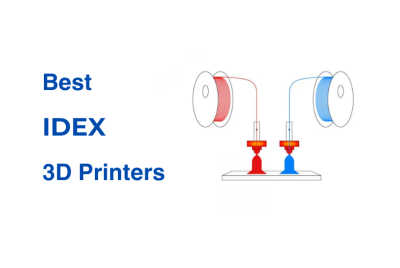
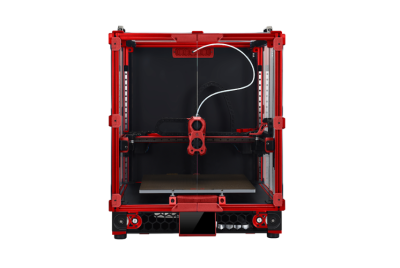
Comments are closed.