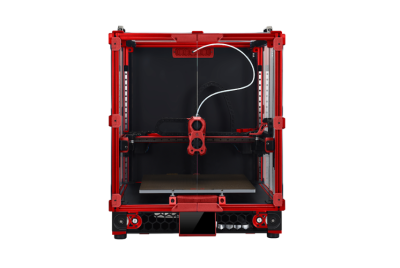Prusa i3 MK3S Kit Review
The Prusa i3 MK3S Kit isn’t just a 3D printer—it’s a project. Instead of unpacking a ready-to-go machine, you’re building it yourself, step by step. Unlike building an Ender, the i3 MK3S is not partially assembled. You have to put together every tiny piece. It’s a full-on project, so you should set aside the time to assemble it and expect for it to take a few hours. For those who love getting hands-on, this kit gives you a chance to really understand how your printer works and what makes it tick.
In this review, we’ll dig into the assembly process, how long it takes, what you get when it’s all put together, and the upgrades you can print to take it even further. If you’re up for a DIY challenges, the i3 MK3S has a lot to offer.
Assembly

Putting together the Prusa i3 MK3S Kit is a hands-on experience that’s rewarding if you enjoy DIY projects. The kit comes with detailed instructions, complete with clear diagrams that walk you through each step. Prusa also includes everything you need in the box, so you won’t have to scramble for extra tools.
Most people spend around 6–8 hours on the build, depending on how familiar they are with 3D printers. The parts fit together well, so you’re not fighting with misaligned components, and the instructions make it easy to follow along without second-guessing. If you ever get stuck, Prusa has a great library of online resources and an active community that’s ready to help.
One of the best parts of assembling this kit is how much you learn about the machine as you go. By the time you’re done, you’ll know exactly how everything works. Which makes troubleshooting and upgrades down the road way easier. It’s a solid choice for anyone who likes building things and doesn’t mind spending time to do it right.
Design
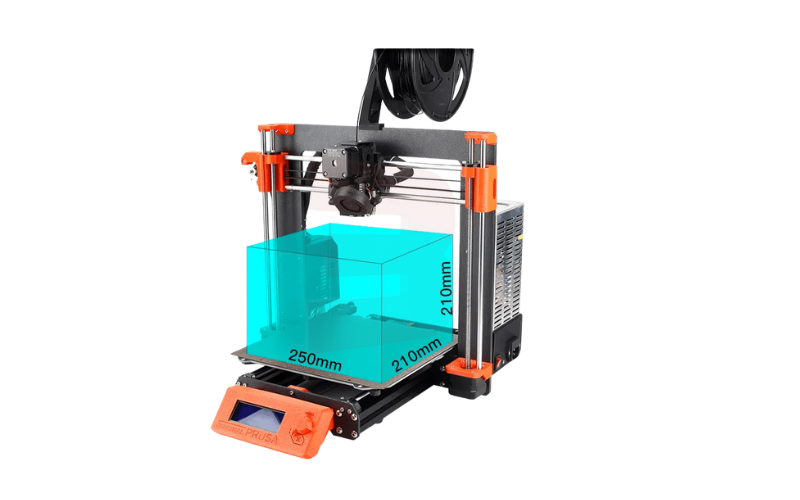
The Prusa i3 MK3S keeps things simple with its open-frame design, but it’s built to be solid. The aluminum frame gives it the stability it needs for consistent prints without adding unnecessary bulk. The black-and-orange look is what you’d expect from Prusa—clean, functional, and easy to work with.
The cable management is excellent. Everything stays tidy, so you don’t have wires poking out that’s an eye sore, or getting in the way of printing. The LCD screen is right up front, making it easy to adjust settings, and the heated bed includes a textured surface to help prints stick better. The spring steel sheet pops off easily too, so removing prints is just as easy.
How to Use the 3D Printer

Once you’ve got the Prusa i3 MK3S built, getting it ready to print is pretty simple. The firmware is user-friendly, with menus that are easy to navigate. You’ll start by calibrating the bed and running a couple of test prints. And the printer guides you through those steps on the screen.
For slicing your models, PrusaSlicer is the way to go. It’s straightforward and already set up with profiles that work well with the i3 MK3S. You just load your model, pick your print settings, save the file to an SD card, and pop it into the printer. From there, you can keep an eye on the progress right on the LCD screen.
Thanks to the assembly process, you’ll already have a good understanding of how the printer works.
Upgrades You Can Print

You can customize the Prusa i3 MK3S with upgrades you print yourself. Since it’s open-source, there’s a huge community sharing designs. You can find all sorts of useful add-ons to make the printer work even better for you.
You can start with simple upgrades, like cable clips to keep things neat or filament guides to improve how the filament feeds. A lot of users also print tool holders that attach to the frame, so you’ve always got everything you need within reach. If noise or vibration is an issue, you can print feet with dampeners to help with that.
For bigger changes, you could print an enclosure to help with materials like ABS that need steady temperatures. Or, if you’re just looking to make the printer feel more personalized, there are plenty of fun cosmetic mods and spool holder designs to try out. The i3 MK3S is built for tinkering, and the possibilities for upgrades are almost endless.
Final Thoughts
The Prusa i3 MK3S Kit is a solid choice if you’re into hands-on projects and want more than just a pre-assembled machine. Building it from scratch gives you a deeper connection to the printer and makes future maintenance or upgrades feel much easier.
It’s a time investment, but once it’s up and running, you’ve got a reliable printer that’s ready to handle whatever you throw at it. Plus, the endless upgrades you can print let you make it truly your own. If you’re someone who enjoys building and tweaking, the i3 MK3S is a rewarding pick that delivers both a fun project and a dependable machine.