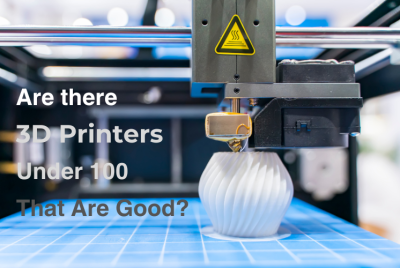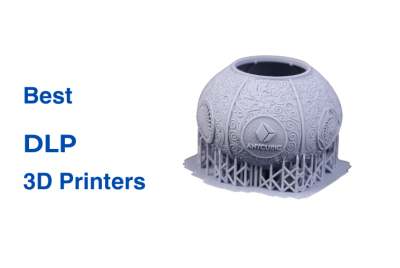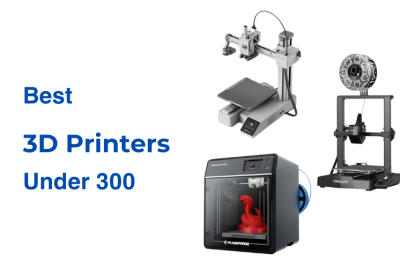Prusa MK4S Review
Prusa Research started back in 2012 in Prague, Czech Republic, when Josef Prusa decided to make 3D printing more accessible. The company gained attention early on with the Original Prusa i3, a printer that’s open-source and easy to modify, which helped it catch on with users worldwide. Since then, Prusa has grown to ship thousands of printers every month, backed by a strong community of enthusiasts.
Their lineup includes both FDM and resin printers for different kinds of projects. The MK series, like the popular MK3S+, is known for being easy to assemble and maintain, making it a solid choice for beginners and small projects. The SL1S resin printer is aimed at users who need highly detailed prints, such as for miniatures or prototypes. On the larger side, the Prusa XL has a bigger build volume for projects like architectural models or functional parts. Prusa also supports its users with tools like PrusaSlicer, a free slicing software, and an online platform for sharing 3D models.
In this article, we’re diving into the Prusa MK4S, the latest model in their MK series. As one of our picks for Best Starter 3D Printers, it brings some notable upgrades to make it easier to use and improve print quality. break down what makes the MK4S a contender for anyone getting started with 3D printing.
Design and Build Quality
The Prusa MK4S sticks to the same familiar “bed-slinger” design that Prusa has fine-tuned over the years. Everything about the layout is practical, so it’s easy to access components for repairs or upgrades without needing to take the whole printer apart. All you need is a set of Allen keys, and you’re good to go.
The printer is a manageable size at 500 × 550 × 400 mm and weighs about 7 kg (15.4 lbs), so it fits comfortably on most desks or workbenches. Its build volume of 250 × 210 × 220 mm gives you enough room for a variety of prints, either smaller models or medium-sized projects.
Prusa now uses Prusament PC Blend Carbon Fiber for some parts, which helps make the printer tough enough for heavy use. The direct-drive Nextruder and the removable magnetic heatbed with PEI spring steel sheets add to the sturdy feel of the machine and keep prints consistent. The 3.5-inch color LCD screen has a simple and easy-to-use interface.
Key Features and Specifications
The Prusa MK4S brings together features that simplify 3D printing and deliver consistent results. Its standard size build volume gives enough room for small models or medium-sized parts. The direct-drive Nextruder, with its sturdy gearbox and all-metal hotend, works smoothly with different materials. The 360° cooling system manages overhangs of up to 75° without supports, reducing hassle when printing flexible filaments like TPU. The high-flow 0.4 mm nozzle maintains solid print quality even at faster speeds.
The printer’s 32-bit xBuddy mainboard, paired with precise stepper motors, keeps movements smooth and accurate. Automatic bed leveling makes calibration quicker, while the magnetic heatbed with removable PEI steel sheets simplifies removing prints. Connectivity options like Wi-Fi, Ethernet, and USB let users choose between remote or offline printing. It handles materials such as PLA, PETG, ASA, and TPU, while adding an enclosure increases compatibility with filaments like ABS and PC. The MK4S builds on Prusa’s history of practical, dependable printers, making it a strong choice for users at any level.
| Key Features | Specifications |
|---|---|
| Easy to Build | Build Volume: 220 × 210 × 220 mm³ |
| 360° Cooling System | Layer Height: 0.05-0.30 mm |
| Nextruder Technology | Filament Diameter: 1.75 mm |
| High-Flow Nozzle | Max Nozzle Temperature: 290 °C |
| Automatic Bed Leveling | Max Heatbed Temperature: 120 °C |
| Durable Construction | Extruder: Nextruder, Direct Drive, E3D V6 compatible |
| Power-loss Recovery | Stepper Motors: Precise 0.9° X,Y stepper motors |
| Filament Run out Sensor | Connectivity: USB drive / LAN / Internet via Prusa Connect |
| 3.5-inch Color Screen | Supported materials: PLA, PETG, Flex, PVA, PC, PP, CPE, PVB. When using the Original Prusa Enclosure with filtration add-on ABS, ASA, HIPS, PA |
Comparison
Prusa MK4S vs Prusa MK3S+

The Prusa MK4S builds upon the foundation of the MK3S+, introducing several upgrades aimed at improving usability and print quality. While both models share the same design philosophy, the MK4S adds notable enhancements.
- Printing System: The MK4S introduces the Nextruder, a direct-drive extruder with a 10:1 gearbox for smoother filament flow and better material handling. The MK3S+ uses a Bowden system, which is simpler but less effective for flexible filaments like TPU.
- Cooling System: The MK4S features a 360° cooling system that reduces the need for supports and enables overhangs up to 75°. The MK3S+ relies on a traditional cooling setup, which performs well but doesn’t match the MK4S’s capability for overhangs.
- Calibration: The MK4S has automated mesh bed leveling with area-specific adjustments, speeding up the process and making it more accurate. The MK3S+ requires more manual intervention for calibration.
Real World Applications
- Learning 3D Printing Basics: The MK4S simplifies the learning curve for beginners with automated calibration and a straightforward setup process. New users can start printing within minutes, gaining confidence without the frustration of manual adjustments. It’s an excellent tool for learning about filament types, slicing software, and the fundamentals of 3D printing.
- Creative Projects at Home: Beginners can use the MK4S to explore creative ideas, from crafting simple home decor to making functional items like key holders or storage containers. Its ability to print with beginner-friendly materials like PLA and PETG means users can focus on creating without worrying about complex material settings.
- Custom Gifts and Hobby Items: First-time users can easily create custom gifts or hobby-related items, such as figurines, toys, or gaming accessories. The removable magnetic heatbed makes it easy to handle prints, reducing the chances of damage during removal.
- Introduction to Advanced Materials: While the MK4S is beginner-friendly, it also provides room to grow. As new users gain confidence, they can experiment with more advanced materials like TPU or ASA (with an enclosure), exploring more complex projects without needing to upgrade the printer.
Final Thoughts
The Prusa MK4S does a great job of keeping things simple while still packing in some solid features. It’s easy to set up, user-friendly, and handles a variety of materials, making it a good choice for someone starting with 3D printing. At the same time, it’s got enough upgrades—like the Nextruder, high-flow nozzle, and 360° cooling system—to take on more challenging projects as you gain confidence.
Prusa has always stated that their printers don’t prioritize speed but with getting consistent prints. Its design makes printing feel approachable if you’re working on home projects, experimenting with new ideas, or teaching someone else the basics. The automated features and reliable performance mean you can focus on creating instead of troubleshooting.
If you’re just getting into 3D printing or looking for a machine you can trust to get the job done, the MK4S is worth considering. It balances ease of use with advanced features, giving you a solid start without being overly complicated.