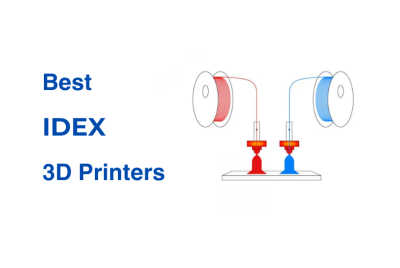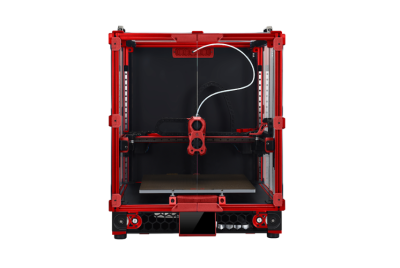Toybox 3D Printer Review
Toybox is all about making 3D printing simple and fun for kids and families. Instead of overwhelming the young ones with complicated setups, they created a printer that anyone can use—no prior experience needed. The company’s goal is to turn kids’ ideas into real-life toys and projects using a machine that’s easy to handle and safe for home use.
The Toybox 3D printer comes with a huge library of ready-to-print designs. Kids can scroll through the app and print anything from cars to figurines with just a tap. The printer uses non-toxic, biodegradable PLA filament, which is perfect for households where safety matters. Toybox also encourages creativity and learning. They give kids the chance to design their own prints instead of only picking from pre-made files.
In this Toybox Review, we’ll walk you through what makes this printer popular and break down its design, features, and performance to help you decide if it’s the right choice for your family. This model is actually one of our picks in our article, 3D Printer for Kids: Our Best Picks.
Design and Build Quality
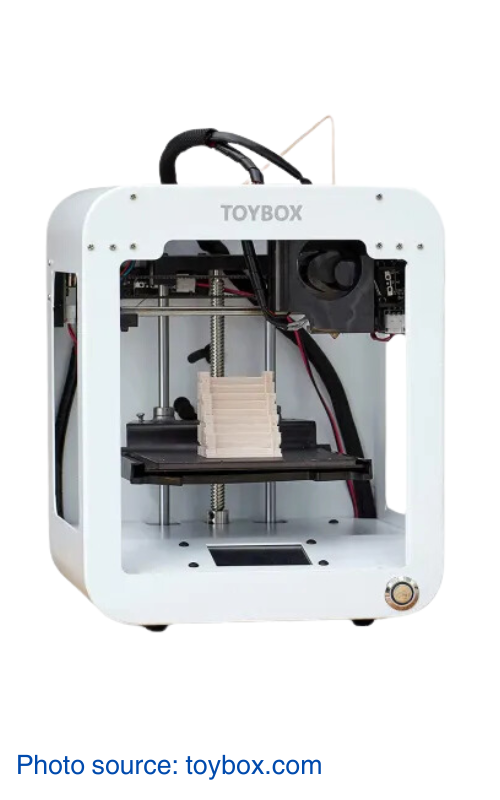
The Toybox 3D printer has a compact design that’s perfect for small hands. The bright color accents give it a playful, kid-friendly look. It is quite easy to set up. There’s no complicated assembly process—just plug it in, connect to Wi-Fi, and it’s ready to go. The touchscreen interface is straightforward, with large icons and simple menus that make it easy for kids to navigate. The open build area means it’s easy to load filament and watch prints in action, though some parents may prefer an enclosed design.
In terms of noise, the Toybox is relatively quiet and not disruptive in home environments compared to many other 3D printers. Its lightweight frame also makes it easy to move if you need to tuck it away after a print session. Overall, the Toybox’s design focuses on simplicity, which makes it approachable for kids and convenient for parents.
Key Features and Specifications
| Key Features | Specifications |
|---|---|
| Compact Build Volume | Build Volume: 3.5 x 3 x 2.8 inches (90 x 76 x 72 mm³) |
| User-Friendly App Integration | Filament Type: PLA (non-toxic, biodegradable) |
| No Mess, Non-Toxic Filament | Connectivity: Wi-Fi |
| Simple Touchscreen Interface | User Interface: Touchscreen |
| Nozzle Variety | Compatible Devices: iOS, Android, PC, Mac |
| Filament Detection and Power-Loss Recovery | Library Access: Thousands of pre-designed models via Toybox app |
| 4.3-inch touchscreen Display |
The Toybox 3D printer is built to be as easy and kid-friendly as possible. The app gives you access to thousands of pre-made designs that you can print with a quick tap, so there’s no need to mess around with complicated settings. It only uses PLA filament, which is non-toxic and biodegradable—perfect for families who want to avoid fumes or messy materials. Since there’s no heated bed, you don’t have to worry about hot surfaces, making it a safer option for kids.
With a build volume of 90 x 76 x 72 mm, it’s small enough for quick prints like toys, keychains, and simple decorations. The Wi-Fi connection makes it easy to send prints straight from your phone, tablet, or computer, and the touchscreen gives you basic control right from the printer itself. The whole setup is focused on plug-and-print simplicity, meaning you can get started without spending time adjusting or troubleshooting. While it’s not as versatile as some larger printers that handle different materials or bigger projects, the Toybox is great for keeping 3D printing fun and low-maintenance for the whole family.
Comparisons
Toybox 3D Printer vs AOSEED X-Maker
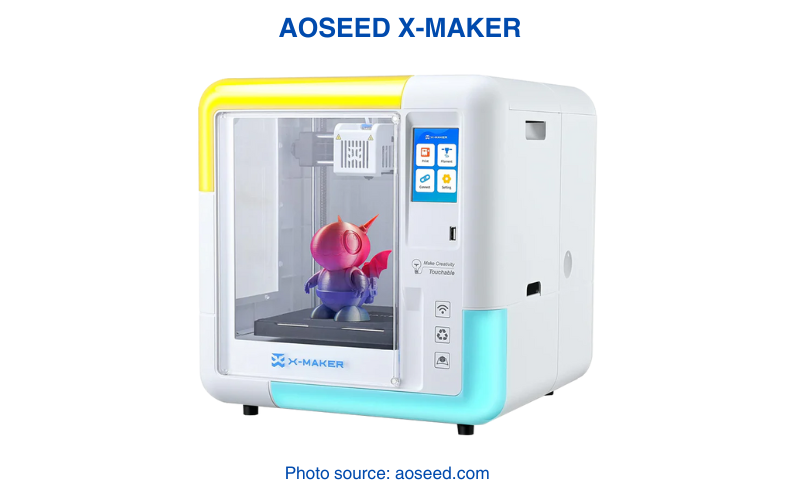
The Toybox and AOSEED X-Maker are both designed for kids, but they’re built with different goals in mind. The Toybox keeps things simple and fun, while the AOSEED X-Maker has more tools for kids who want to learn and create more complex projects.
- Build Volume: The AOSEED X-Maker has a larger build space of 150 x 150 x 150 mm. This is great for bigger projects or multi-part prints. The Toybox’s smaller build area of 90 x 76 x 72 mm keeps prints short and manageable but limits what you can make in one go.
- Setup and Ease of Use: The Toybox is about as easy as it gets—connect to Wi-Fi, pick a design in the app, and print. The AOSEED X-Maker is also user-friendly but comes with extra features like an auto-leveling heated bed. That helps with print quality but adds a bit more to the setup, which might be too much for younger kids who just want to hit “print.”
- Educational Features: The AOSEED X-Maker includes software for 3D modeling and coding, which is better for learning 3D printing. It’s great if your kids want to design their own models from scratch. The Toybox is more about printing pre-made designs, with some basic customization options. So it’s more about fun and less about learning the ins and outs of 3D design.
Price and What You’re Getting:
The Toybox costs range from $299-$419. more than some printers with larger build volumes and extra features, like the AOSEED X-Maker. But it’s designed to be as easy as possible, which can be worth it if you want something that doesn’t need much setup or maintenance.
Which One is Right for You?
If you want a printer that’s ready to go and keeps things simple, the Toybox is a great pick for younger kids. If your kids are ready to experiment with designing their own prints and learning new skills, the AOSEED X-Maker gives you more tools to work with.
Toybox 3D Printer vs Bambu Lab A1 Mini

The Toybox and Bambu Lab A1 Mini are built for different types of users. The Toybox aims to give kids a fun and simple way to print toys. While the A1 Mini is designed for faster prints and bigger projects for users who want more out of their 3D printer.
- Build Volume: The A1 Mini has a much larger build area of 180 x 180 x 120 mm. It is much better for bigger prints or printing multiple things at once. The Toybox’s smaller size of 90 x 76 x 72 mm keeps things simple and quick but limits how big your creations can be.
- Setup and Ease of Use: The Toybox is about as simple as it gets—connect to Wi-Fi, open the app, and hit print. No bed leveling or complicated steps. The A1 Mini is still pretty easy but comes more advanced controls through the Bambu Studio app. It’s not hard to use, but there’s a bit more to learn compared to the Toybox’s super simple approach.
- Safety and Filament: The Toybox only uses non-toxic PLA, which keeps things safe for kids. The A1 Mini supports different filaments like TPU and PETG, but the heated bed and higher temperatures mean you’ll need to supervise if younger kids are around.
- Features: The A1 Mini comes with extras like auto filament loading, print recovery, and remote monitoring. The Toybox keeps things simple by giving kids access to its pre-made library of thousands of designs and printing toys without any troubleshooting.
Price and What You’re Getting:
The Toybox is cheaper which ranges from $299-$419. But it’s also more limited in terms of build volume and features. The A1 Mini costs more, around $349-$459. But is faster at printing, has a bigger print space, and has more flexibility with materials.
Which One Should You Pick?
If you’re looking for something super simple that your kids can use right away, the Toybox is a great choice. But if you want a faster, more flexible printer that can handle bigger projects as your family gets more into 3D printing, the Bambu Lab A1 Mini is worth the higher price.
Is Toybox Worth It?

When comparing the Toybox to other 3D printers on the market, it’s fair to say that there are more affordable options with bigger build volumes and more advanced features. So, what makes the Toybox worth considering despite the higher price tag? Let’s break it down:
1. Simplicity Over Customization
The Toybox is designed to be as easy as possible—no fiddling with settings, manual bed leveling, or slicing software. It’s made for plug-and-play use, where kids can pick a design, tap “print,” and watch it come to life. If simplicity is your top priority, this is where Toybox is better.
2. Safe and Kid-Friendly Design
With its open-frame setup and focus on PLA-only printing, the Toybox prioritizes safety. There are no harsh fumes or risky high-temperature parts that require constant monitoring. While other printers may handle more materials, they often come with more safety concerns—something to keep in mind if younger kids will be involved.
3. Massive Pre-Made Design Library
The Toybox app gives you access to thousands of pre-designed models ready to print with one tap. This built-in library removes the need to search for or create 3D files, which can be a hassle for beginners. It also keeps kids entertained without requiring constant parental help to find and prep files.
4. Easy Maintenance
Unlike more complex 3D printers that require regular calibration and part replacements, the Toybox is low-maintenance. There’s no heated bed to worry about, and the app-based controls mean fewer moving parts that can cause technical headaches.
5. Encourages Creativity Without Overwhelm
The Toybox is built to nurture creativity in a way that doesn’t feel overwhelming. Kids can start with pre-made models and work their way up to designing their own creations. More advanced 3D printers often come with steep learning curves, which can be discouraging for younger users.
6. Fun Presentation for Kids
From the bright, colorful app to the themed print packs and curated experience, the Toybox feels more like a creative toy than a technical tool. This makes it more appealing to kids who may lose interest if a printer feels too “tech-heavy.”
Final Notes

The Toybox 3D printer is built for one main purpose—making 3D printing fun, simple, and safe for kids. It’s easy to set up, has a straightforward app-based interface, and comes with a huge library of pre-made designs that make it feel more like a creative toy than a technical tool. This makes it an excellent fit for families who want something hassle-free that keeps kids engaged.
That said, it’s not the most budget-friendly option, especially when you compare it to other printers like the Bambu Lab A1 Mini or AnkerMake M5C, which offer larger build volumes, faster speeds, and more advanced features at a slightly higher price point. The Toybox keeps things small and simple, but that simplicity comes with trade-offs in terms of print size and versatility.
If your priority is ease of use and a fun, kid-friendly experience with minimal setup and maintenance, the Toybox delivers exactly that. However, if you’re looking for something more powerful that can handle larger projects or grow with your family’s skills, it might be worth considering other options. Ultimately, the Toybox shines in its niche—it’s perfect for younger users who want to bring their ideas to life without getting bogged down by complicated steps or tech-heavy features.