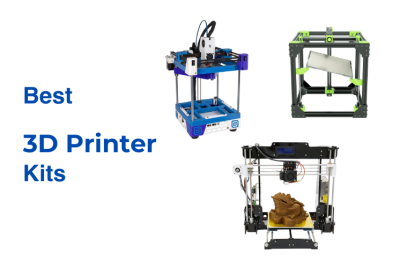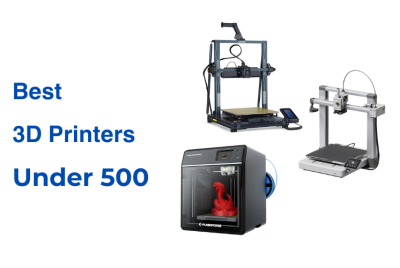Elegoo Neptune 4 Plus Review
Elegoo was founded in 2015 in Shenzhen, China, creating budget-friendly tech products for makers, educators, and tinkerers. The company began with Arduino kits and gained recognition for its consistent product improvements inspired by user feedback. In 2019, they released the Elegoo Mars resin printer. It became popular for its compact design and ability to deliver high-resolution prints at a competitive price.
Since then, Elegoo’s lineup has evolved to include both resin and FDM 3D printers aimed at different uses. The Mars series is known for producing detailed prints at reasonable prices. Meanwhile, the Neptune series has become a dependable pick for larger-scale FDM printing. With each version refining features like bed leveling and motion control. The Neptune 3 series, for instance, introduced automatic bed leveling and filament detection to minimize printing errors and simplify setup.
This review takes a detailed look at the Elegoo Neptune 4 Plus, made for users who need a larger build space for projects without losing printing accuracy. We’ll explore its design, hardware, and performance to provide a full breakdown of how it compares to other fast 3D printers in the market. This model is actually one of our picks for the Fastest 3D Printers, with considerations on print times and print quality.
Design and Build Quality
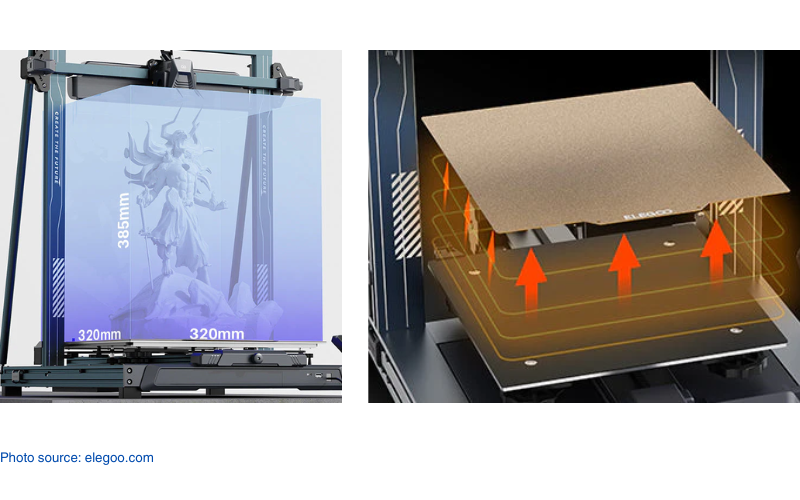
The Elegoo Neptune 4 Plus has a sturdy aluminum frame built to support its larger build volume and handle long print jobs without issues. The frame includes crossbars for added support, which helps keep everything steady, especially for taller prints. The printer uses a direct drive extruder mounted on a dual Z-axis system. This setup keeps the vertical movements smooth by using synchronized lead screws and support rods. The build plate is a removable steel sheet coated with a textured PEI surface. This coating helps prints stick during the process and makes it easier to pop them off once they’ve cooled.
The color touchscreen is easy to see and navigate. The interface layout is straightforward, letting you start prints and adjust settings without confusion. The wires are mostly tucked away neatly in protective sleeves, helping to keep things organized and avoid any tangles during operation. Elegoo’s approach to design balances stability with practical features. Key parts are easy to access for maintenance or replacements. Overall, the Neptune 4 Plus is built for large and longer prints while keeping everything stable.
Key Features and Specifications
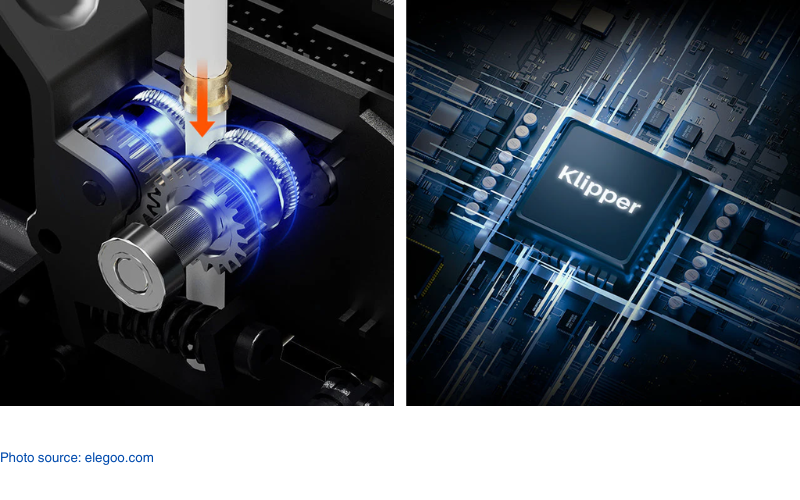
| Key Features | Specifications |
|---|---|
| Klipper-Enabled High-Speed Printing | Build Volume: 320 x 320 x 385 mm³ |
| Easy Control Color Touch Screen | Max Printing Speed: 500 mm/s (default 250 mm/s) |
| High-Temperature Extruder System | Max Acceleration: 12000 mm/s² |
| Efficient Cooling System | Max Nozzle Temperature: 300°C |
| 121-point Auto Bed Leveling System | Max Heated Bed Temperature: 110°C |
| Reliable Filament Control | Filament Compatibility: PLA, TPU, PETG, ABS, ASA, Nylon |
| PEI Magnetic Build Plate | File Transfer Methods: Wi-Fi, USB, LAN |
| Quiet Operation | File Formats: STL, OBJ |
| Frame Material: CNC-machined aluminum extrusion | |
| Printer Dimensions: 578 x 533 x 640 mm³ |
Neptune 4: Fast and Big
The Elegoo Neptune 4 Plus is for anyone looking to print large projects or speed up their workflow. Its 320 x 320 x 385 mm³ build volume gives you plenty of space for everything. You can print big, single-piece projects or multiple smaller parts in one go. The Klipper firmware, powered by a 64-bit quad-core processor, pushes the speed up to 500 mm/s, with acceleration reaching 12000 mm/s². This helps to substantially cut down on print times. It can print a Benchy in 16 minutes and 25 seconds with minimal ringing, though some roughness on the print.
Features like input shaping and pressure advance help reduce ringing and blobs, so you get cleaner results. The 300°C nozzle, equipped with a ceramic heating element and titanium throat pipe can print different types of filaments. This includes tougher ones like ABS, ASA, and nylon. The cooling system keeps everything in check, with multiple fans directing airflow to prevent warping as layers are laid down especially at fast speeds.
The 121-point auto bed leveling system takes care of uneven spots. While the PEI-coated magnetic build plate grips your print during the job and makes it easy to remove once it cools. With Wi-Fi, USB, and LAN connectivity, sending files and managing jobs is simple, even if you’re controlling multiple machines. Plus, the quiet operation means you won’t have to deal with constant noise while it’s running. All these features work together to make the Neptune 4 Plus a reliable choice for both everyday prints and more demanding projects.
Comparisons
Neptune 4 Plus vs Neptune 4

The Neptune 4 and Neptune 4 Plus are designed for different uses. Although they share similar core features like Klipper firmware and a high-temperature nozzle for material flexibility.
- Printing System: Both models feature a dual Z-axis system for stability. But the Neptune 4 Plus includes additional support rods and dual motors for improved performance during taller prints.
- Build Volume: The Neptune 4 has a build volume of 225 x 225 x 280 mm. While the Neptune 4 Plus expands this to 320 x 320 x 385 mm, which is better for larger projects or batch prints.
- Material Compatibility: Both support high-temp materials like ABS, ASA, and nylon. But the Neptune 4 Plus’s larger nozzle assembly and advanced cooling system help handle more demanding filaments at faster speeds.
- Auto Bed Leveling: Both feature 121-point auto bed leveling, but the Neptune 4 Plus’s larger bed area benefits more from the comprehensive leveling grid for consistent first-layer performance.
Elegoo Neptune 4 Plus vs Anycubic Kobra 2 Pro
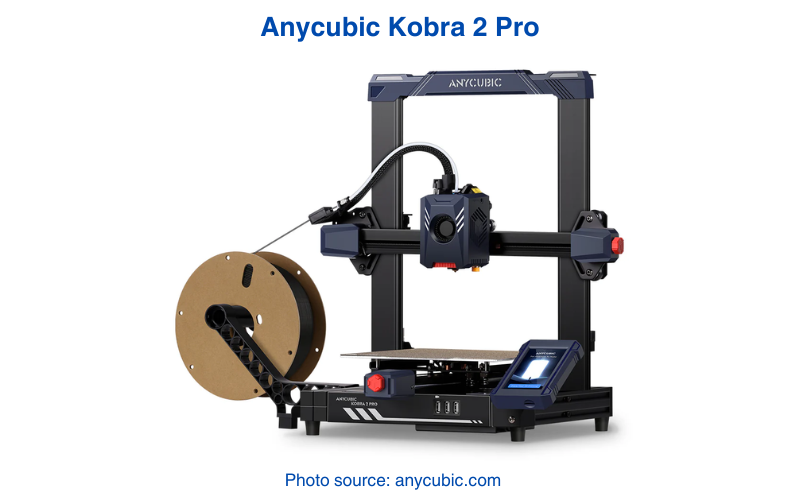
The Neptune 4 Plus and the Kobra 2 Pro are both built for high-speed printing. But they are made for different types of users based on build volume and material support.
- Printing System: The Neptune 4 Plus uses a dual-gear direct drive extruder for better control of flexible filaments. While the Kobra 2 Pro uses a Bowden system, which performs well with standard materials but can struggle with TPU.
- Build Volume: The Kobra 2 Pro’s 250 x 220 x 220 mm³ build space suits smaller prints. On the other hand, the Neptune 4 Plus’s 320 x 320 x 385 mm³ capacity allows for bigger projects.
- Material Compatibility: The Neptune 4 Plus can print different types of filaments, from PLA to nylon, thanks to its 300°C nozzle. The Kobra 2 Pro works well with common materials but isn’t built for high-temp filaments like nylon.
- Cooling System: The Neptune 4 Plus’s multiple fan setup gives prints thorough cooling to avoid warping, specially during high-speed prints. The Kobra 2 Pro features a simpler fan system that works well at moderate speeds but may struggle during rapid printing.
Real World Applications

The Elegoo Neptune 4 Plus works well for practical projects like prototypes, cosplay props, and household parts. Its large build space and high-speed printing help you take on different tasks without slowing down.
- Prototyping and Design: The Elegoo Neptune 4 Plus is great for rapid prototyping. Its high-speed performance and large build area help designers print models faster than standard FDM printers. Features like input shaping and pressure advance reduce print defects for cleaner results.
- Home Projects: The Neptune 4 Plus can print everything, for household repairs, decorative prints and more. The PEI-coated build plate holds prints during jobs and releases them easily when cool. With Wi-Fi and LAN, you can monitor long prints remotely from another room.
- Cosplay and Props: The large build area is perfect for cosplay pieces and props. It prints big components in one go or multiple smaller parts for easy assembly. The high-temp nozzle supports strong filaments like ABS and nylon, producing durable pieces ready for sanding and painting.
- Small Batch Production: The Neptune 4 Plus speeds up small batch production with consistent performance. It prints multiple parts in one session, making it easier to produce batches quickly. The dual-gear extruder keeps extrusion smooth, so each print maintains high quality, even at faster speeds.
Final Notes
The Elegoo Neptune 4 Plus is built for users who want faster prints and a bigger build area. With its 320 x 320 x 385 mm³ print space, it can print everything. The pre-installed Klipper firmware helps it reach speeds of up to 500 mm/s while keeping prints clean and accurate.
The dual-gear direct drive extruder and high-temp nozzle can print most filaments, including ABS and nylon, without clogging issues. The 121-point auto bed leveling makes it easier to get consistent first layers, while the PEI-coated magnetic plate keeps prints secure and lets you remove them easily when they’re done. The quiet operation and remote connectivity through Wi-Fi, USB, and LAN make it convenient for long print sessions, even in shared spaces. If you’re looking for a reliable 3D printer with plenty of room to grow, this one checks all the right boxes.