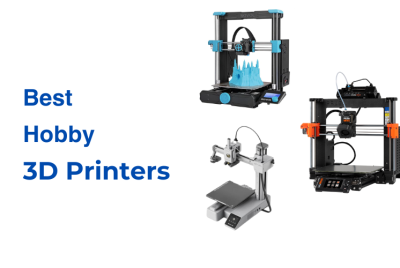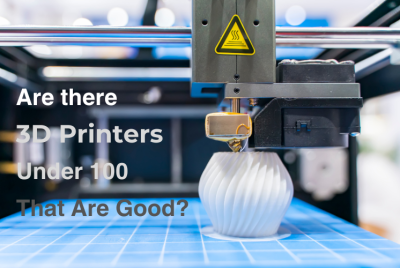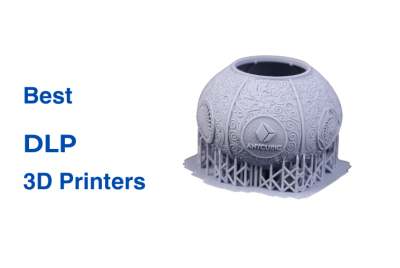Anycubic Kobra 2 Review
Anycubic has grown into a major name in the 3D printing industry since its founding in 2015. A significant milestone came with the release of the Anycubic Photon, one of the first resin printers to combine affordability and strong performance. This set a new benchmark for entry-level SLA printing. They followed up with the Photon Mono series, which improved speed and durability. And the Kobra series introduced user-friendly features like auto-bed leveling and larger build sizes.
Today, Anycubic produces a broad selection of printers, designed to meet the needs of users with varying goals and expertise. Their resin printers, such as the Photon Mono X, are known for creating highly detailed prints, making them a great choice for applications like miniatures and prototypes. On the FDM side, the Kobra series emphasizes dependable performance while keeping setup straightforward. This product development strategy highlights their commitment to delivering practical tools for users, while continuing to advance their technology.
In this Anycubic Kobra 2 review, we’ll explore its design, features, and how it compares to other models in the Kobra lineup. This review provides detailed insights as to why it’s one of our picks in our Fastest 3D Printers article .
Design and Build Quality

The Anycubic Kobra 2 is built with a straightforward design that supports its fast printing speeds. It has a build volume of 250 x 220 x 220 mm, which works well for medium-sized prints. The machine measures 486 x 440 x 435 mm and weighs 8.4 kg so it fits in most workspaces while keeping the structure stable during operation.
The printer uses a double-threaded Z-axis, which reduces resistance during movement. This design helps maintain smoother printing, especially at higher speeds. The LeviQ 2.0 auto-leveling system handles Z-axis adjustments automatically, so you don’t have to manually calibrate it, which simplifies the setup.
The 4.3-inch LCD touch screen is easy to navigate, giving you control over print settings and progress tracking. The overall build feels solid, with a design that balances usability and performance without unnecessary extras. These features help the Kobra 2 deliver consistent results for a variety of projects.
Key Features and Specifications

The Anycubic Kobra 2 packs several upgrades aimed at improving speed and usability. With a maximum print speed of 300mm/s and an acceleration rate of 3,000mm/s², it significantly reduces printing time of most prints. The upgraded 60-watt extruder ensures better filament melting and consistent material flow. This is supported by a dual-geared system for accurate feeding. Cooling is handled by a fan that reaches 7,000 RPM, helping printed layers solidify quickly for cleaner results.
The LeviQ 2.0 auto-leveling system takes care of bed calibration automatically, eliminating manual adjustments and saving time during setup. The double-threaded Z-axis improves stability, which is crucial for maintaining accuracy during fast prints. Its 250 x 220 x 220 mm build volume is suitable for a range of projects, while the 4.3-inch LCD touch screen makes operation simple. The Kobra 2 also supports common materials like PLA, ABS, PETG, and TPU, providing flexibility for different printing needs.
| Key Features | Specifications |
|---|---|
| 6X Faster Printing | Build Volume: 250 x 220 x 220 mm³ |
| 60-watt Upgraded Extrusion System | Max Print Speed: 300mm/s (200mm/s recommended) |
| 7,000 RPM Advanced Cooling System | Acceleration: 3,000mm/s² |
| LeviQ 2.0 Auto-leveling | Materials Supported: PLA, ABS, PETG, TPU |
| Stable Double Z-axis | Slicing Software: Anycubic Slicer |
| 4.3-inch LCD Touch Screen | Materials Supported: PLA, ABS, PETG, TPU |
| Connectivity: MicroSD card | |
Comparisons
Anycubic Kobra 2 vs Creality Ender 3 S1

The Anycubic Kobra 2 and Creality Ender 3 S1 both target users looking for reliable FDM printers, but they differ in performance and features.
- Printing Speed: The Kobra 2 reaches a maximum speed of 300mm/s with 200mm/s recommended. It’s significantly faster than the Ender 3 S1, which operates at a slower maximum of 150mm/s. This makes the Kobra 2 a better choice for users who prioritize speed without compromising quality.
- Build Volume: The Kobra 2 has a build volume of 250 x 220 x 220 mm. The Ender 3 S1 has a slightly taller build space of 220 x 220 x 270 mm. The additional height on the Ender 3 S1 might be useful for taller models, but the Kobra 2’s volume is more than sufficient for most medium-sized prints.
- Extrusion System: The Kobra 2 uses a 60-watt extruder with a dual-geared mechanism for consistent filament feeding. The Ender 3 S1, while reliable, lacks the power and precision of the Kobra 2’s extrusion system. It ensures better performance, especially for high-speed printing.
- Leveling System: The Kobra 2 features the LeviQ 2.0 auto-leveling system, which automatically calibrates the bed and adjusts the Z-offset. The Ender 3 S1 uses the CR-Touch system, which provides good leveling support but requires more manual input compared to the fully automated system on the Kobra 2.
Anycubic Kobra 2 vs FLSUN Super Racer

The Kobra 2 and FLSUN Super Racer (SR) are both high-speed 3D printers but are made for different uses.
- Printing Speed: Both printers share a maximum speed of 300mm/s. But the Super Racer also benefits from its delta-style frame, which can handle acceleration more effectively for very rapid movements. However, the Kobra 2 maintains comparable speed performance with a traditional Cartesian design.
- Build Volume: The Kobra 2 has a rectangular build volume of 250 x 220 x 220 mm. This is suitable for standard projects. The Super Racer, with its Ø260 x 330 mm cylindrical build area, is better suited for taller prints or projects that need a different orientation.
- Extrusion and Cooling: The Kobra 2 uses a 60-watt direct-drive extruder paired with a high-speed cooling fan running at 7,000 RPM. This makes filament delivery smooth and fast cooling. The Super Racer’s Bowden setup delivers high-speed printing but may struggle with flexible filaments compared to the Kobra 2’s system.
- Leveling System: The LeviQ 2.0 on the Kobra 2 simplifies leveling entirely, while the Super Racer has an auto-leveling system that works well but requires more user input during initial setup.
Real World Applications

The Anycubic Kobra 2 works well in many practical scenarios. Here’s how it performs in different areas:
- Prototyping and Design: The printer’s high speed helps create prototypes faster. Makers can test and refine ideas without long delays. The upgraded extrusion system ensures smooth material flow, which is essential for accurate models.
- Home Projects: This printer can print common materials like PLA, ABS, PETG, and TPU. It’s great for household items or decorative pieces. The build volume of 250 x 220 x 220 mm is just right for medium-sized projects. Beginners benefit from the LeviQ 2.0 auto-leveling system, which makes setup simple.
- Educational Use: The Kobra 2 is easy to use which is ideal for schools or workshops. Students can focus on learning 3D printing basics instead of troubleshooting. Its fast speed helps complete lessons or projects more quickly.
- Cosplay Accessories: The ability to print flexible materials like TPU is perfect for cosplay. You can create wearable props such as masks, armor, or decorative items. The printer’s build size supports medium-sized accessories, and its speed saves time.
Final Notes
The Anycubic Kobra 2 is fast, efficient, and easy to use. It reaches up to 300mm/s in print speed and uses the LeviQ 2.0 system to handle bed leveling automatically, saving time during setup. The upgraded extrusion and cooling systems work together to keep prints smooth and consistent. The double-threaded Z-axis keeps the machine stable during fast prints.
With its 250 x 220 x 220 mm build volume, it works well for projects like prototyping, home use, and cosplay accessories. The straightforward setup is great for beginners, and the high-speed capabilities are perfect for users looking to print faster without complications. The Kobra 2 balances speed and performance, making it a reliable choice for a variety of 3D printing projects.