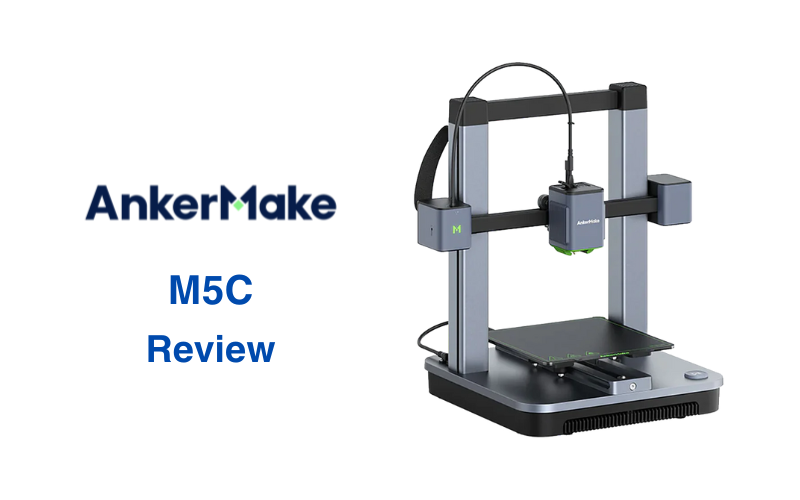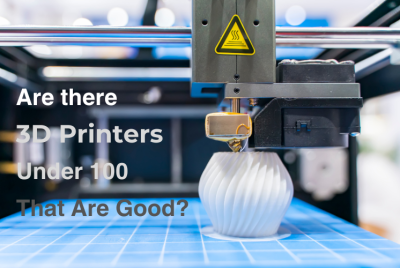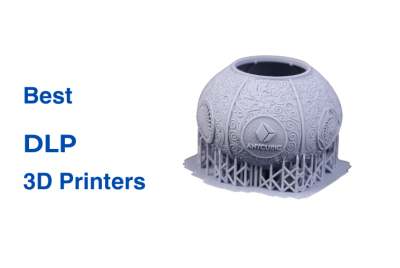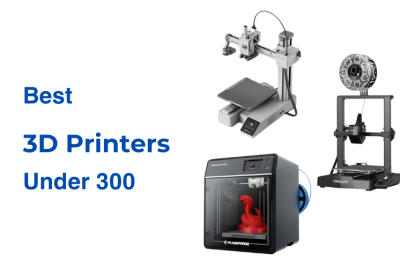AnkerMake M5C Review
Anker Innovations started in 2011, founded by Steven Yang, a former Google engineer. The company first made a name for itself with portable chargers and USB cables, building a reputation for reliable and affordable electronics. Over time, Anker expanded into other areas like smart home tech and audio equipment. In 2022, Anker moved into the 3D printing world with the launch of AnkerMake. Their first printer, the M5, debuted through a crowdfunding campaign. It gained attention for its fast printing speeds and user-friendly design. It included features like a built-in camera for monitoring prints and app-based controls, making 3D printing less intimidating for beginners.
The M5C followed as a simplified version of the M5. It reduces setup time and simplifies the printing process with features like automatic bed leveling and app-based operation. While it doesn’t include some of the advanced tools of its predecessor, the M5C was created for those who are new to 3D printing or prefer a more straightforward experience.
AnkerMake M5C is one of our picks in our Fastest 3D Printers article, and this review will break down what this model brings to the table, including its design, key features, and performance.
Design and Build Quality
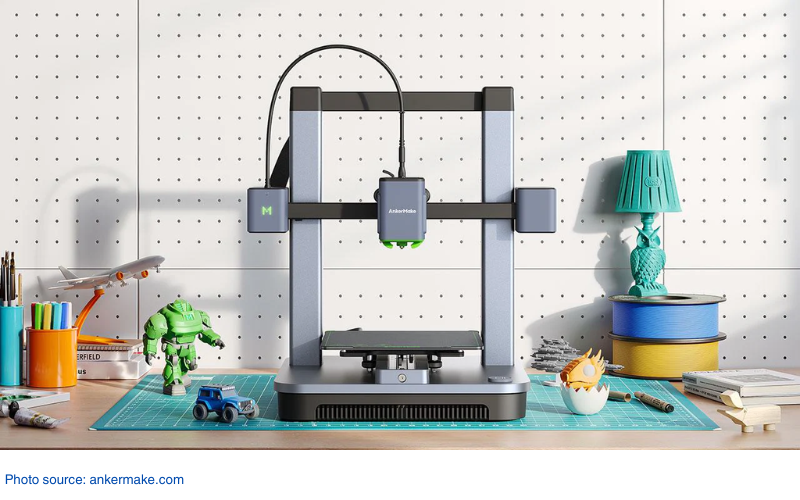
The AnkerMake M5C has a durable aluminum alloy frame that reduces vibrations and keeps prints consistent, even at high speeds. Its 220×220×250 mm build area balances size and usability, making it practical for a variety of projects without taking up much space.
Setting it up is quick and easy, with most of the assembly already done for you. The 7×7 auto-leveling system takes care of calibration, saving you the hassle of adjusting things manually. A handy one-click button on the printer lets users start or pause prints directly so you don’t have to constantly interact with its software. The all-metal hotend and direct extrusion system are designed to work with multiple materials, including PLA, PETG and ABS.
Overall, the M5C’s design combines a strong structure and practical features, making it a dependable choice for those looking to get started or improve their 3D printing projects.
Key Features and Specifications
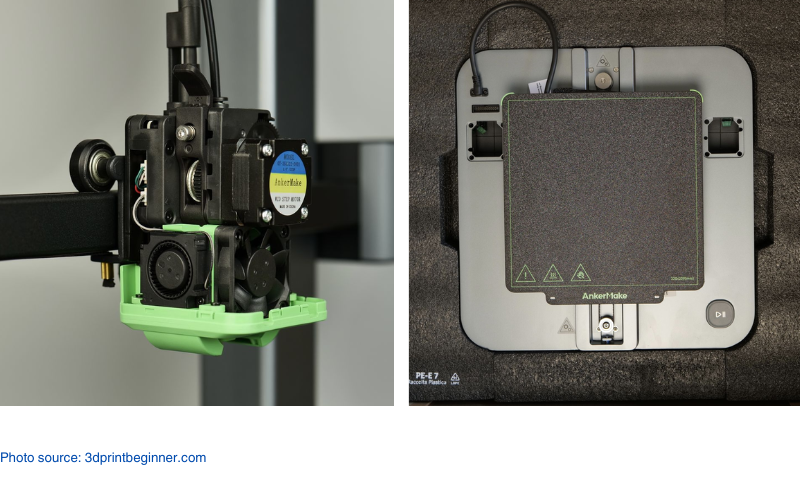
The AnkerMake M5C packs in features that keep things simple while getting the job done quickly. It can print at speeds of 500 mm/s with acceleration up to 5000 mm/s², much faster than other entry level models. For context, it can print a Benchy in 17 minutes at it’s maximum print speed. The 7×7 auto-leveling system handles bed calibration for you, so there’s no need to spend time adjusting things manually. Its all-metal hotend heats up to 300°C that’s compatible with like PLA, PETG, ABS, and other materials. With a print size of 220×220×250 mm, it’s big enough for most hobby or personal projects. The direct extrusion system keeps filament feeding steady, while the one-click button and app control make it easy to use without extra hassle.
| Key Features | Specifications |
|---|---|
| High-Speed Printing | Print Volume: 220×220×250 mm³ |
| All-Metal Hotend | Max Print Speed: 300mm/s (200mm/s recommended) |
| Direct Extrusion System | Acceleration: 5000 mm/s² |
| 7×7 Auto-Leveling System | Hotend Temperature (Max): 300°C |
| One-click Control Button | Plate Temperature (Max): 100°C |
| 4.3-inch LCD Touch Screen | Filament Type: 1.75 mm PLA, PETG, ABS, PA, PLA-CF, PETG-CF, PA-CF |
| AnkerMake App and Studio | Connectivity: WiFi, Bluetooth, USB-C |
| Full Aluminum Alloy Structure | Extrusion Flow: 35 mm³/s |
| Slicer: AnkerMake Slicer, Prusa, Cura |
Comparisons
AnkerMake M5C vs AnkerMake M5
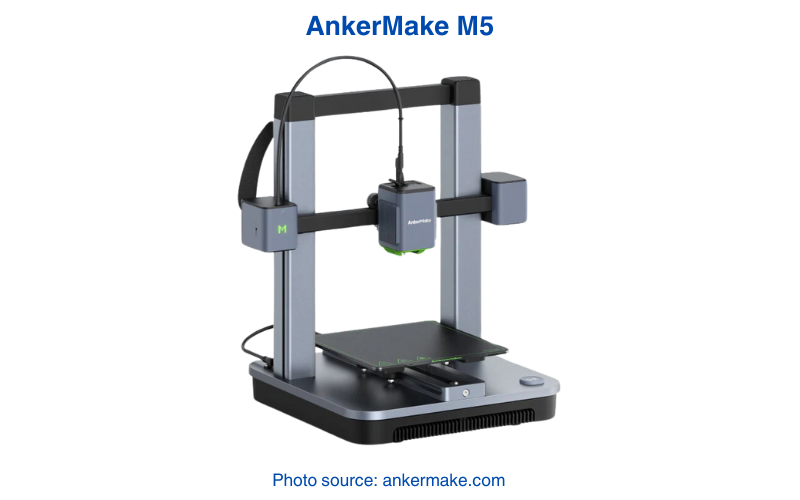
The M5C and M5 are aimed at different users. The M5C simplifies the process for beginners, while the M5 includes advanced features for those who want more control.
- Printing Speed: The M5C’s PowerBoost 2.0 improves power efficiency and achieves smoother printing at 500 mm/s with 5000 mm/s² acceleration. The M5 uses the original PowerBoost system, which isn’t as refined.
- Build Volume: Both printers share a 220×220×250 mm print area, ideal for personal and hobby projects.
- Setup and Operation: The M5C is easier to use with a customizable one-click button for starting and pausing prints. The M5 is more feature-rich but requires more manual involvement.
- Material Compatibility: Both support materials such as PLA, ABS, and PETG. But the M5C’s updated extrusion system ensures smoother filament feeding.
AnkerMake M5C vs Prusa Mini+

The M5C and Prusa Mini+ are both made for users who want a 3D printer that’s easy to use. But the M5C leans heavily on automation and speed.
- Printing Speed: The M5C’s 500 mm/s speed is significantly faster than the Prusa Mini+. which is designed for slower, more controlled prints.
- Build Volume: The M5C has a larger build volume at 220×220×250 mm, compared to the Mini+’s 180×180×180 mm.
- Auto-Leveling: The M5C automatically handles calibration with its 7×7 system, while the Mini+ requires some manual adjustments.
- Material Compatibility: Both printers support common materials. But the M5C works with tougher filaments like carbon fiber composites thanks to its 300°C all-metal hotend.
Real World Applications
The AnkerMake M5C is built to handle all kinds of 3D printing projects. Here are a few ways it can be used:
- Prototyping and Design: The M5C’s 500 mm/s speed makes it great for quickly testing out ideas. Its 300°C all-metal hotend works with tougher materials, so you can create functional parts or try out detailed designs without waiting too long.
- Educational Use: For classrooms, the M5C keeps things simple. With features like 7×7 auto-leveling and a one-click button, students and teachers can jump into printing without dealing with tricky setups. It works with easy-to-use materials like PLA and PETG, making it a good choice for schools.
- Home Projects and Repairs: The printer’s 220×220×250 mm build area is just the right size for fixing things around the house or making custom tools. You can print with sturdy materials like ABS or carbon fiber composites to create durable parts that last.
- Cosplay Accessories: If you’re into cosplay, the M5C can help bring your ideas to life. It’s fast enough to finish large props quickly and handles both lightweight filaments for detailed designs and stronger materials for items that need to hold up over time.
- Small-Scale Manufacturing: For small businesses, the M5C is handy for making short production runs. Its direct extrusion system keeps the filament feeding smoothly, and the AnkerMake App helps you keep track of your projects, even if you’re not right next to the printer.
Final Notes
The AnkerMake M5C delivers fast printing and straightforward operation with features like 500 mm/s printing speed, a 7×7 auto-leveling system, and the ability to work with materials such as PLA, PETG, ABS, and carbon fiber composites. The all-metal hotend and direct extrusion system support consistent filament flow, while the one-click button and app control simplify everyday use.
This printer is a good match for prototyping, educational projects, and household repairs. It reduces the complexity of 3D printing setups and minimizes adjustments, helping users focus on creating prints rather than troubleshooting issues. The M5C strikes a balance between usability and performance, making it a strong option for both beginners and experienced users.