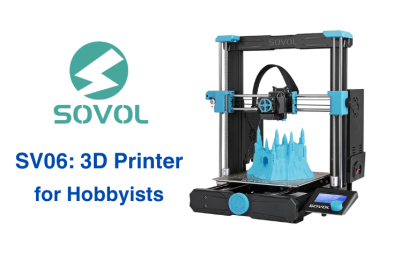Best Multi Filament 3D Printer
Multi-filament 3D printers take standard 3D printing a step further by allowing multiple colors or materials in a single print. Instead of being limited to one spool at a time, these printers can switch between filaments automatically to create detailed multicolor models. They can combine rigid and flexible materials, or use dissolvable supports for complex overhangs.
The biggest advantage of these machines is how versatile the prints can be. They can be more visually striking and functional thanks to its ability with color transitions, dual-material parts, or soluble supports that simplify post-processing. Manual filament swaps are now also minimal, saving time during long prints. However, there are trade-offs. Multi-filament printing introduces mechanical complexity, which can mean higher costs and more potential points of failure. Some systems struggle with filament purging which leads to color contamination or wasted material.
In this article, we’ll cover our picks for the Best Multi Filament 3D printers. These machines can handle multiple filaments effectively, so we’ll break down their features, capabilities, and real world applications.
Original Prusa XL

Why it’s the Pick:
- Prints with up to five different materials
- No filament splicing—each tool head gets its own extruder
- Huge 360 × 360 × 360 mm build volume
- Automatic tool changing for easy material swaps
- Less filament waste compared to purge-based systems
- Great for big, detailed, multi-material prints
The Original Prusa XL isn’t just a multi-color printer—it’s a true multi-material machine. Instead of feeding different filaments into the same extruder, it uses up to five separate tool heads, so you don’t have to worry about colors mixing or wasting filament on purges.
With its huge 360 × 360 × 360 mm print area, it’s perfect for big projects that need multiple materials, whether that’s rigid and flexible parts in the same print or dissolvable supports for cleaner overhangs. The automatic tool changer swaps extruders on its own, so you don’t have to do a thing.
It’s definitely a premium printer, so it’s not the cheapest option. Plus, with all those moving parts, it takes up a good amount of space. But if you’re after a real multi-filament 3D printer that can handle serious prints, the Prusa XL is one of the best out there.
Bambu Lab P1S with AMS

Why it’s the Pick:
- Handles up to four filaments with the AMS
- Fast printing speeds with CoreXY motion system
- Fully enclosed for better material compatibility
- Automatic bed leveling and flow calibration
- Reliable multi-color and multi-material prints
- Great balance of speed, quality, and ease of use
The Bambu Lab P1S with AMS is one of the easiest ways to get into multi-filament printing without a complicated setup. The AMS (Automatic Material System) lets it switch between four different filaments, so you can print in multiple colors or mix materials like PLA and PETG without manually swapping spools.
With a CoreXY motion system, the P1S is fast—much faster than most printers in its price range. It also comes fully enclosed, which helps with temperature-sensitive materials like ABS. Features like automatic bed leveling and flow calibration make sure your prints come out right without constant adjustments.
The only real downside is that the AMS can waste some filament when purging between colors, and while it handles most materials well, flexible filaments can sometimes cause feeding issues. But if you want a fast, reliable multi-filament printer that works out of the box, the P1S with AMS is a solid choice.
Anycubic Kobra 3 with ACE
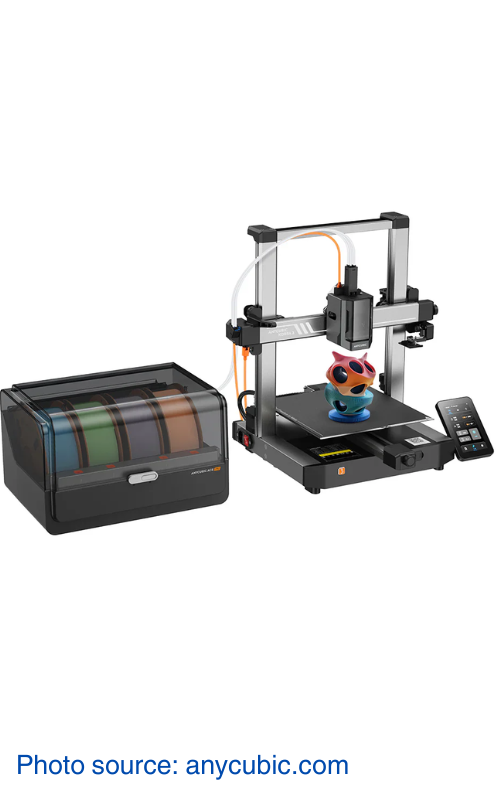
Why It’s the Pick:
- Prints with up to four filaments using the ACE system
- ACE Pro version supports up to eight filaments
- Built-in filament drying for better print quality
- Smart auto bed leveling
- Large 250 × 250 × 260 mm build volume
- Affordable compared to other multi-filament options
The Anycubic Kobra 3 with ACE is a budget-friendly way to get into multi-filament printing. The ACE (Automatic Color Engine) system lets it switch between four different filaments, and the ACE Pro upgrade expands that to eight, making it a great option for colorful prints or combining different materials.
A big plus is the built-in filament drying, which helps keep moisture-sensitive materials like TPU and PETG in top condition while printing. With a 250 × 250 × 260 mm build volume, there’s plenty of room for bigger projects. Auto bed leveling and a simple setup process make it easy to get started, even if you’re new to multi-material printing.
However, the purge process can waste filament, just like other multi-material systems, and it’s not as fast as something like the Bambu Lab P1S. But for the price, the Kobra 3 with ACE is one of the most accessible multi-filament 3D printers out there.
Final Thoughts
Multi-filament 3D printing is more than just basic, single-color prints. If you’re mixing colors, combining different materials, or using dissolvable supports, having a printer that can handle multiple filaments makes things way easier.
If you’re after a serious multi-material machine, the Prusa XL is one of the best, thanks to its tool changer system and huge print volume. Need something fast and reliable? The Bambu Lab P1S with AMS is a solid pick for multi-color and multi-material printing. And if you want a budget-friendly option, the Anycubic Kobra 3 with ACE gets you into multi-filament printing without spending a fortune. Each of these printers has its strengths, so it really comes down to what fits your needs. No matter which one you go with, having a real multi-filament setup opens up a ton of possibilities for your prints.