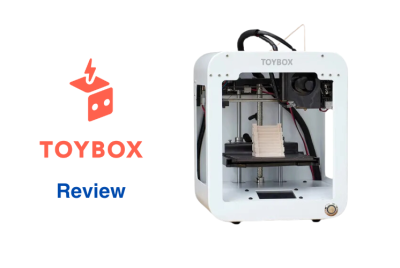Entina Tina2S Review
Entina began with a clear mission: to make 3D printing simple and attainable for beginners, educators, and families. Early on, the company focused on creating tools that fit into classrooms and homes without requiring technical expertise. By listening to user feedback and improving their designs, Entina grew its reputation as a brand that removes the complexity often associated with 3D printing.
Then they launched the Tina series that introduced a plug-and-print approach. It made getting started easier than many other budget printers. The Tina2 followed with important upgrades, including Wi-Fi support and automatic bed leveling, to minimize common frustrations.
Entina’s product line emphasizes safety and ease of use, often featuring enclosed designs to prevent accidental contact with moving parts or hot components. These printers are designed to support beginner-friendly materials like PLA and low-temperature filaments, which is a good fit for creative projects at home or in the classroom.
This article will review Entina Tina2S. It will cover its design, key features, and real-world performance to give you a clear picture of what to expect and how it performs in everyday use. This model is actually one of our picks in our article, 3D Printer for Kids: Our Best Picks.
Design and Build Quality

The Entina Tina2S has a small, enclosed design that works well for homes and classrooms where safety is a priority. The enclosure keeps hot parts and moving pieces out of reach, which helps when kids are around. The frame uses durable plastic but stays lightweight enough to move around easily without feeling flimsy.
Its 100 x 120 x 100 mm build volume is smaller than some desktop printers but fits most beginner-friendly projects like small toys, keychains, and classroom models. Since it comes fully assembled, there’s no need to mess with putting parts together—it’s ready to go straight out of the box.
The touch controls on the front panel make it simple to start prints or change settings without scrolling through complicated menus. There are also vents to keep the printer cool while running, helping avoid any overheating issues. In terms of design, the Tina2S keeps things simple and practical.
Key Features and Specifications

| Key Features | Specifications |
|---|---|
| Auto Bed Leveling and Heated Platform | Build Volume: 100 x 120 x 100 mm |
| User-Friendly App Integration | Layer Thickness: 0.1–0.4 mm |
| Smart App Control | Nozzle Temperature: Up to 250°C |
| Wi-Fi Connectivity | Supported Filament Types: PLA, PLA Pro, TPU |
| Quiet Operation | Connectivity: Wi-Fi, USB, SD card |
| User-Friendly Design | Dimensions: 8.3″ D x 8.3″ W x 13.8″ H |
| Weight: 6.6 pounds |
The Entina Tina2S has a small, enclosed design that works well for homes and classrooms where safety is a priority. The enclosure keeps hot parts and moving pieces out of reach, which helps when kids are around. The frame uses durable plastic but stays lightweight enough to move around easily without feeling flimsy.
Its 100 x 120 x 100 mm build volume is smaller than some desktop printers but fits most beginner-friendly projects like small toys, keychains, and classroom models. Since it comes fully assembled, there’s no need to mess with putting parts together—it’s ready to go straight out of the box.
The touch controls on the front panel make it simple to start prints or change settings without scrolling through complicated menus. There are also vents to keep the printer cool while running, helping avoid any overheating issues. In terms of design, the Tina2S keeps things simple and practical.
Comparisons
Entina Tina2S vs. Toybox 3D Printer

The Toybox 3D Printer is often the go-to for kids because of its fun design and app-based controls. But it has some limits, especially when it comes to the types of filament you can use and the size of prints it can handle. The Tina2S keeps things simple too but with a bit more flexibility.
- Setup: Both the Tina2S and Toybox come fully assembled, so you can start printing right away. The big difference is that the Tina2S has auto bed leveling, which makes it easier to avoid print issues.
- Build Volume: The Tina2S gives you a bit more room for projects compared to the Toybox’s smaller build area.
- Materials: The Toybox can only use its own brand of filament. While the Tina2S can print with regular PLA so you more options.
- Safety: Both printers have enclosed designs, but the Tina2S adds a heated platform with a removable plate, which makes it easier to remove prints and clean up.
Entina Tina2S vs. Flashforge Finder

The Flashforge Finder is a popular pick for home and classroom use due to its enclosed design and decent print quality. But it doesn’t have auto bed leveling, which can make the setup more tedious.
- Design: Both printers have enclosed builds for added safety, but the Tina2S is smaller and easier to move if you need to shift it around.
- Printing Features: The Tina2S has auto bed leveling, while the Finder requires manual calibration, which can be tricky for beginners.
- User Controls: The Tina2S lets you control prints through a mobile app with access to a built-in model library, while the Finder relies on its touchscreen and slicing software.
What Your Kids Can Do with the Tina2S
The Entina Tina2S opens up a world of creative projects for kids, good for learning and doing hands-on activities. Its simple controls and app-based model library make it easy to start printing fun projects right away. Here are a few ways your kids can make the most of this 3D printer:
1. DIY Toys and Figurines
Kids can print their own keychains, action figures, and small collectibles. The Tina2S’s print size is perfect for bite-sized projects that let them bring their favorite characters or ideas to life.
2. Educational Models
For science projects or classroom assignments, the Tina2S can print models like planets, geometric shapes, or historical landmarks. These visual aids make learning more engaging and help kids better understand complex topics through hands-on interaction.
3. Personalized Gifts
With the Tina2S, your kids can create personalized gifts like custom magnets, small picture frames, or desk organizers. It’s a fun way for them to make something meaningful for family and friends without needing advanced design skills.
4. Early STEM Exploration
If your kids are into STEM subjects, the Tina2S is a great tool for building simple prototypes and experimenting with 3D design. They can use beginner-friendly modeling software to create their own designs and print them out with minimal hassle.
5. Fun Decorations
They can make holiday ornaments, room decor, and room accessories. Tina2S makes it easy to create unique decorations that match your kids’ style. They can print seasonal designs or personalize their workspace with custom desk accessories.
Is It Worth It?

The Entina Tina2S isn’t the cheapest 3D printer for kids, and there are others out there that offer bigger build areas and support more types of filament. But where the Tina2S really shines is in how easy it makes the whole process, especially for beginners.
The automatic bed leveling takes away the hassle of manual adjustments, which is something that can lead to a lot of failed prints on cheaper printers. The enclosed design also adds peace of mind, especially if younger kids are around. On top of that, the Wi-Fi app and built-in model library make printing as simple as picking a design and tapping a button—no need to mess with SD cards or complicated software.
If you’re after a 3D printer that can handle more advanced materials like ABS or want to print larger models, you might find other options that fit better. But those often require more setup, tinkering, and maintenance, which can get frustrating fast.
For anyone who values ease of use and a safer design over having more advanced features, the Tina2S is worth it. It may not check every box for high-level projects, but it makes 3D printing easy and fun for kids and families, which is the whole point.