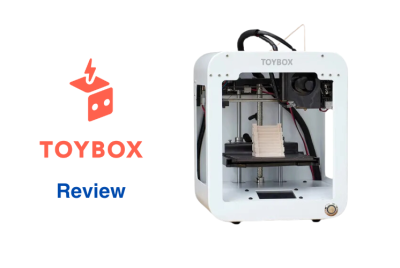Flashforge Finder Review
3D printing introduces kids to the world of digital fabrication, where they can design, experiment, and build their own projects from scratch. It encourages hands-on exploration and teaches how digital designs translate into physical objects, bridging the gap between imagination and reality. Along the way, kids develop critical thinking as they troubleshoot designs, improve their projects, and learn the importance of iteration—a valuable skill in many fields.
What makes 3D printing beneficial for young ones is that it nurtures a mindset of curiosity and perseverance. By engaging with the process, kids gain early exposure to concepts like geometry, engineering, and material properties in a way that’s interactive and rewarding. It’s an opportunity for them to see STEM concepts in action and understand creative problem-solving.
To make this tech more kid-friendly, manufacturers have developed printers that are easy to use, safe, and designed for beginners. These models often come with features like guided setups, enclosed frames to keep hands safe, and user-friendly software that simplifies the process. In this review, we’ll take a closer look at the Flashforge Finder. We’ll walk through its design, key features, and real-world performance so you can see how it stacks up as a 3D printer for kids.
Design and Build Quality

The Flashforge Finder has a fully enclosed design that’s built with safety in mind—great for homes and classrooms where kids might be nearby. The frame keeps the hot parts and moving components covered, so there’s less chance of accidents. It’s solid enough to handle regular use but light enough to move around when needed.
With a 140 x 140 x 140 mm build volume, it’s a good size for beginner projects like small figurines, keychains, or simple classroom models. Since it comes pre-assembled, you won’t need to worry about putting parts together—you can start printing as soon as you set it up.
The 3.5-inch color touchscreen on the front is easy to use, with clear icons for starting prints or changing settings. Vents on the frame help prevent overheating during longer print jobs. The Finder sticks to what’s practical, keeping things simple without adding extra complications.
Key Features and Specifications

The Flashforge Finder is all about keeping 3D printing simple and safe for beginners, especially kids. It’s designed to be easy to use, with safety features and a straightforward setup that works well at home or in the classroom. The printer only uses PLA filament, a non-toxic material that’s great for indoor use without any fumes or mess. Since the print bed doesn’t heat up, you don’t have to worry about hot surfaces, which makes it safer for younger users.
With a build volume of 140 x 140 x 140 mm, it’s a good size for smaller projects like keychains, figurines, and school models. The Wi-Fi connection makes it simple to send files directly from your computer, and the 3.5-inch color touchscreen gives you easy control right from the printer. The whole setup is built to be plug-and-print, so you can get started without a lot of adjusting or troubleshooting. While it’s not meant for bigger or more complicated projects, it’s a great pick for low-maintenance printing that keeps things fun and straightforward.
| Key Features | Specifications |
|---|---|
| Safe Printing with PLA Filament | Build Volume: 140 x 140 x 140 mm |
| Easy Control Color Touch Screen | Filament Type: PLA (non-toxic, biodegradable) |
| Slide-In Build Plate | Connectivity: Wi-Fi, USB stick, USB cable |
| Multiple Connectivity Options | User Interface: 3.5-inch color touchscreen |
| Assisted Bed Leveling | Connectivity: Wi-Fi, USB stick, USB cable |
| 50 dB Quiet Printing | Dimensions: 8.3″ D x 8.3″ W x 13.8″ H |
| FlashPrint Software | Weight: 6.6 pounds |
Comparisons
Flashforge Finder vs. Toybox 3D Printer

The Flashforge Finder and Toybox 3D Printer are both made with kids, but they approach things differently. The Finder aims for safety and a straightforward setup. On the other hand, the Toybox leans into mobile-friendly controls and quick, fun prints.
- Safety: Both printers use PLA filament and have non-heated beds, which is a safer setup for kids. The Finder’s enclosed frame keeps the hot nozzle and moving parts covered. The Toybox has an open design that leaves some parts exposed.
- Print Size: The Finder’s 140 x 140 x 140 mm build volume gives you room for larger prints. The Toybox’s 90 x 76 x 72 mm, which is mostly for small toys and decorations is comparably smaller.
- Controls: The Finder has a 3.5-inch color touchscreen for direct control. While the Toybox relies on a mobile app with pre-made designs for quick prints.
- Connectivity: Both support Wi-Fi, but the Toybox app lets you print directly from a phone or tablet. The Finder sticks to desktop-based control.
Flashforge Finder vs. Entina Tina2S

The Flashforge Finder and Entina Tina2S are both safe and simple for beginners. The Finder has a larger print area and sturdier build. The Tina2S has a portable design and app-based control.
- Safety Features: Both printers have enclosed designs and non-heated beds, so they’re safe for kids. The Tina2S is more portable, but the Finder’s frame feels sturdier for regular use.
- Print Volume: The Finder’s 140 x 140 x 140 mm build volume is larger than the Tina2S’s 100 x 120 x 100 mm, giving more room for bigger projects.
- Connectivity: Both printers offer Wi-Fi, but the Tina2S also connects through a mobile app, which makes it more convenient for quick prints from a phone or tablet.
- Controls: Both have touchscreens, but the Finder’s screen is bigger and easier to navigate.
Is Flashforge Finder Worth It?
When comparing the Flashforge Finder to other beginner-friendly 3D printers, it’s clear that some models offer larger build volumes or more advanced features. So, what makes the Finder worth considering? Let’s break it down:
1. Simplicity Over Complexity
The Finder focuses on being as user-friendly as possible—no tricky assembly, no complicated menus, and an assisted bed-leveling system that guides you through the process. If you’re looking for a plug-and-print setup that doesn’t require constant adjustments, the Finder keeps things simple from start to finish.
2. Safe for Kids and Beginners
With its enclosed frame and non-heated print bed, the Finder prioritizes safety. The hot components are kept out of reach, and the PLA-only setup avoids any fumes or high-temperature hazards.
3. Reliable Print Quality for Small Projects
The 140 x 140 x 140 mm build volume is best for smaller projects like figurines, school models, and decorations. While it can’t handle large prints, it’s great for quick, low-maintenance prints that don’t take up too much time or material.
4. Multiple Ways to Connect
The Finder supports Wi-Fi, USB stick, and USB cable connections, giving you flexibility in how you send files to the printer. While it doesn’t have a mobile app like some competitors, its Wi-Fi option makes it convenient enough for desktop-based workflows.
5. Beginner-Friendly Software
The FlashPrint slicing software is simple but functional. It offers enough features to let you adjust settings without overwhelming new users. Plus, the built-in FF SLICER engine speeds up the slicing process, so you’re not stuck waiting for long file conversions.
6. Low Maintenance
Since the Finder doesn’t have a heated bed or complex extruder parts, there’s less to maintain compared to more advanced 3D printers. The enclosed design also keeps dust and debris from settling on key components, which helps with long-term reliability.
Final Notes
The Flashforge Finder is a good pick for beginners, especially families that want a 3D printer that’s safe and simple. The enclosed frame keeps the hot parts out of reach, and the non-heated bed means you don’t have to worry about burns. The 3.5-inch touchscreen and guided bed leveling walk you through the setup, so you can get printing without a lot of trial and error.
The 140 x 140 x 140 mm print space works well for small projects like toys, keychains, and school models, though it’s not built for larger prints. Since it only uses PLA filament, it’s easy to manage but doesn’t give you the option to try out different materials.
Overall, the Finder keeps things simple—it runs quietly, doesn’t need much maintenance, and comes ready to use right out of the box. If you’re looking for a 3D printer that’s beginner-friendly and practical, the Flashforge Finder is worth considering.